For marketers, there may be no scarier statistic than this:
96% of visitors that come to your website are not ready to buy.
This means you’re likely only able to persuade 4% of traffic to buy what you’re offering the first time they arrive on your website.
That’s a huge chunk of visitors you’re losing out on. Fortunately, there is one thing you can do to bring back lost visitors — run retargeting campaigns.
What is retargeting?
Retargeting allows you to keep your brand in front of your potential customers after they have left your website — persuading them to reconsider your offer when they need it.
The following visual by Retargeter explains how retargeting campaigns work:
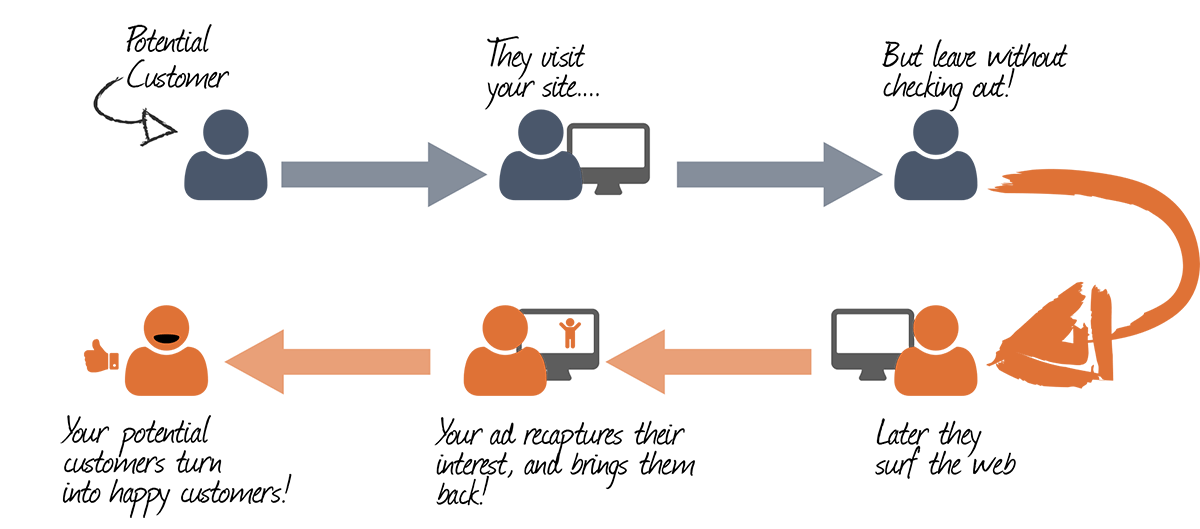
Retargeting campaigns allow you to target specific visitors with specific ads with the goal of convincing them to convert for your offer. These campaigns work because they enable you to show those visitors ads who’ve already expressed an interest in your product. With the help of search engines and social media channels, you can remind them they wanted to solve a problem and why your product offers the best solution.
Watchfinder, the UK’s largest online watch dealer started running their retargeting campaign with the goal to increase sales. In just six months, they were able to achieve 1,300% ROI.
How did they do it? The brand divided their retargeting audience into segments and then served them the following ads based on their activity on the website:

When optimized the right way retargeting campaigns have the power to convince hesitant visitors to give your brand another chance. Retargeting also gives your existing customers an opportunity to avail new offers.
Is there a difference between retargeting and remarketing?
Both terms are often used interchangeably, so it’s quite natural to assume that the two represent the same concept.
Retargeting is most often used to describe the online display ads that are shown to visitors who came to your website, but navigated away without acting. This type of marketing is done with the help of tracking pixels or cookies that follow the user around after they leave your website.
Retargeting ads are served through third-party networks such as the Google Display Network and Facebook, which give you the opportunity to reach out your potential customers on a multitude of websites.
So, when you see a display ad like this on Facebook, you’re actually seeing a retargeting ad:

Remarketing, usually refers to reaching out to lost visitors via email so you need visitors’ email addresses.
The fault lies with Google AdWords because this is how Google defines remarketing:
Remarketing lets you show ads to people who've visited your website or used your mobile app. When people leave your website without buying anything, for example, remarketing helps you reconnect with them by showing relevant ads across their different devices.
Google essentially groups retargeting display ads and remarketing emails under the single terminology of “remarketing” and most marketers follow the same definition.
Today’s post is going to divide into the following sections to fully grasp the concept of retargeting:
- The two main ways of gathering data for your retargeting campaigns.
- Retargeting campaign goals.
- The process of setting up your Google retargeting campaigns.
- The process of setting up your Facebook retargeting campaigns.
- Components of optimized retargeting ads.
- The one component retargeting campaigns need to persuade visitors to convert.
For a more holistic approach on what remarketing is, please refer to our “what is remarketing?” guide.
Gathering data for retargeting campaigns
Unlike search ads, retargeting ads aren’t prompted by user queries, to ensure that the right audience sees your ads. You can use the following two methods to collect data (audience) for your retargeting campaigns.
1. Use a retargeting pixel
Pixel-based retargeting is the most common form of audience collection. It works with the help of a JavaScript code (a pixel) that you place on your website or post-click landing page. After you attach the pixel, every time a visitor arrives at your website or post-click landing page, the pixel drops an anonymous browser cookie in the visitor’s browser.
And when the visitor leaves your page and continues to browse other websites the pixel lets your provider like Google AdWords or Facebook know that these visitors need to start seeing your ads.
The pixel-based retargeting guarantees that your ads get seen by people who’ve either looked through your website or clicked through to your post-click landing page. Another advantage with pixel-based retargeting is that it starts instantaneously, visitors can immediately begin seeing ads that can convince them to back to your offer.
2. Use retargeting lists
With list-based retargeting, you use lists of your existing customers or visitors who have provided you with their email address and show specific ads to them. Maybe you want your blog subscribers to download a whitepaper whose pop-up ad they have been ignoring on your homepage, or you want your free trial users to upgrade to a paid plan. Both situations would be appropriate for retargeting campaigns.
To start with list-based retargeting, simply upload the list of email contacts you have to the retargeting platform of your choice, and your audience should start seeing your ads as they browse through the web. You can also send your audience personalized emails to convince them to revisit the offer they showed interest in.
Retargeting campaign goals
There are two basic goals you can set for your remarketing campaigns:
- Awareness: Awareness campaigns are used to inform visitors about your product features and other announcements. This is a less targeted goal because it’s directed at visitors who haven’t interacted a lot with your business. You can run awareness campaigns as a precursor for your conversion campaigns.
- Conversion: Conversion campaigns are used for visitors who are more familiar with your brand and its products or services. But, they still haven’t committed to an offer, so you want them to click on the ad, direct them to a post-click landing page, and convince them to convert.
Regardless of the campaign goal, the key in creating successful retargeting campaigns lies with audience segmentation. For retargeting campaigns, you can create the following audience segments:
- By behavior.
- With time.
- Existing customers.
Retarget by behavior
There are two types of behaviors a visitor can showcase when they’re on your website:
- Not Interested (the visitors spend less than a few seconds on your website, don’t go to any other page on your site and immediately exit)
- Interested (the visitors browse through the website content, maybe even click through to other pages like the resources page, pricing page, or the about us section).
The “Not Interested” segment of visitors have very low intent, so serving them retargeting ads will only add to your cost and will not favor your ROI. Meanwhile, the “Interested” visitors show high intent and a much higher probability of returning to your brand and buying something if they are served with the right ad messaging.
You can create further segments in the “Interested” audience segment and customize retargeting ads for people based on the exact behavior they demonstrated on your website.
There is also the option of using soft-sell retargeting ads (ads that ask visitors to opt-in to an email list in exchange for a free ebook or newsletter etc.) for visitors who have gone through the resources section or blog. You can move in for the hard sell for visitors who have visited your product page and spent time looking at your pricing plan, as their intent of buying was high.
Retarget by time
This strategy encompasses three things:
- Time duration between the visitor’s website visit and when they get to see the first ad.
- The frequency with which visitors see particular ads.
- Time duration between the visitor’s first visit to the website and the time when they stop seeing retargeting ads.
In both Google AdWords and Facebook, the default time duration for when a visitor gets added to your retargeting list is set to 30 days by default. It’s important to remember that when a visitor resets the 30-day cycle if they revisit the website within the first 30 days.
Both advertising platforms give you the option to increase this limit depending on your campaign. However, be careful not to show your ads too soon as this can irritate online users and create a negative perception about your brand. This is particularly the case in the case of a visitor who only spent a few seconds on the website.
Another thing to take care of is the frequency with which visitors see your ads. Showing the same ad more than once on a single website is not a good idea.
Retarget by existing customers
One great time to target existing customers with retargeting campaigns is after releasing a new feature or a pricing plan update. These types of campaigns can yield great results especially for customers who aren’t that active on your platform; maybe the new feature update can convince them to become more active?
Now that you know what goals to set for your retargeting campaigns and how to segment your audience.
How to set up retargeting campaigns in Google AdWords
The Google Display Network Reach in the US is considerably high, reaching over 92% of visitors across millions of websites, videos, and devices.
Follow these steps to successfully set up a retargeting campaign in Google AdWords:
- Sign-in to your AdWords account.
- Open the ‘Shared Library’ option.
- Click ‘Audiences’.
- Do ‘Set-up Remarketing’.
- Click ‘View AdWords Tag for websites’.
- Select and copy the provided remarketing tag code. The tag will work for both mobile and desktop websites.
- Place the tag code at the bottom of the website pages you want to use for your campaign.
- Save and publish your page.
- Use ‘Google Tag Assist’ to check if your tag is working properly
- Click ‘Continue’
- Click ‘Return to Audiences’
In a few days, the tag will start collecting the cookies of website visitors, and the ‘All Visitors’ list in your account will begin to fill up.
This is what a typical Google AdWords retargeting ad looks like:

With Google AdWords retargeting you can create customized lists, run tests such as frequency cap testing, ad testing, custom combination testing, and bid tests. The search engine advertising network also offers the following types of retargeting campaigns:
- Standard Remarketing: showing ads to past visitors as they visit Display Network websites and use Display Network applications.
- Dynamic Remarketing: The ads shown to visitors include specific products or services that they browsed through on your website.
- Remarketing for Mobile Apps: Show ads to visitors who have either used your mobile app or mobile website.
- Remarketing Lists for ads: Show ads to visitors as they do follow-up searches for what they need on Google.
- Video Remarketing: Show ads to visitors who have opened your YouTube videos.
- Email List Remarketing: Upload a list of your customers’ email addresses. And when these visitors browse through different websites, they can see your display ads.
When you choose to run your retargeting campaigns through Google your ads get the most exposure across the internet.
How to set up retargeting campaigns in Facebook
To start with a Facebook retargeting campaign you need to have a Facebook account for Business ads. When you’re all done with the account setup, go to the Audiences section in the Facebook Ads Manager.
Then select the “Custom Audiences” option for retargeting. This allows you to reach out to visitors with relevant ads who have already been on your website.
From the list of “Custom Audiences” select the “Website Traffic” option. It lets you create a list of people who have visited your website or viewed specific web pages.
Now select the audience you want to target your retargeting ads to from the drop-down menu in the “Website Traffic” tab.
These are the given audience options:
- Anyone who visits your website
- Users who visit specific pages
- Prospects visiting specific pages but not others
- Visitors who haven’t visited in a certain amount of time
- Custom combination
After selecting the audience options, Facebook provides you their pixel tracking code (aka the Meta Pixel). Place this tracking code on the website to track visitors.
Facebook retargeting allows you to track conversions on your Facebook ads, optimize ads based on the data that you gather from your campaigns, and then create better ads in the future.
This is what a typical Facebook retargeting ad looks like:

The added advantage of using the Meta Pixel for retargeting campaigns is that it can also be used to serve retargeting ads to your visitors on Instagram.
With the campaigns all set up and audience segments selected, all that’s needed now is to create the retargeting ad. However, simply creating a retargeting ad won’t bring back visitors. You must optimize the ads to convince online users to click and return to your page.
Optimizing retargeting ads
Retargeting campaigns essentially consist of display ads that use images, video, and rich media types to engage audiences.
To create effective display ads, ensure the image and copy are relevant to the product feature or offer you’re trying to grab the visitor’s attention with.
Creating different display ads for each retargeting audience segment helps you create ads that appeal to the visitor you’re trying to get back.
An optimized retargeting ad has the following elements:
- An engaging headline: This should be relevant to the visitors’ experience on your website. And it should be written in a way that piques their attention.
- Relevant, visually appealing media: You can include an animation or a static image on your display ad. However the chosen media should be relevant to the offer showcased in the ad copy.
- A click-worthy CTA button: This should be designed in a contrasting color and have actionable, personalized copy on it. (e.g. “Show Me the Ebook”)
- Actionable copy: Display ads are not meant for lots of copy and you have limited characters to explain the offer. Ad copy that gets to the point quickly and offers visitors an incentive to click will likely produce more clicks.
Marketo’s retargeting ad fills all the right optimization boxes:

- The headline explains to the visitor what they’ll get when they click the ad.
- The CTA button is contrasting with the rest of the ad.
- The image is relevant to the offer.
Once online users click Marketo’s ad, this dedicated post-click landing page continues the conversion sequence:

All retargeting ads should be connected to post-click landing pages instead of the homepage, because post-click landing pages can provide better message match and the optimal 1:1 conversion ratio that convinces them to convert.
Dedicated post-click landing pages give you the unique opportunity to attract audiences with the same message that convinced them to click the ad. This helps them see what they wanted without any distractions and increases the possibility of them clicking the CTA button.
Typeform’s retargeting ad and post-click landing page are also optimized for conversions:

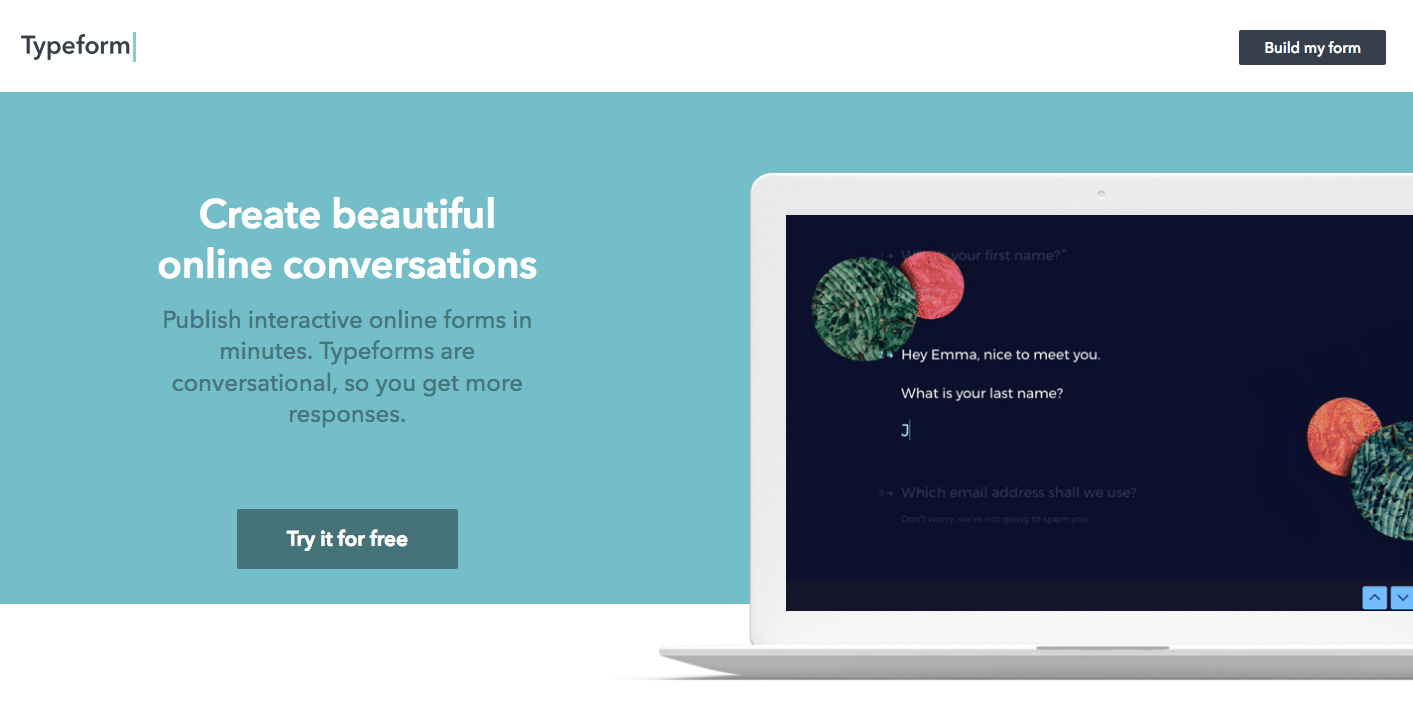
Optimized post-click landing pages help you transform warm leads into red-hot conversions with the help of relevancy and conversion-centric elements. To ensure that you’ve created a perfectly optimized post-click landing page, review our comprehensive post-click landing page guide here.
Leverage retargeting campaigns more effectively
Retargeting provides you incredible opportunities to target exactly the customer you want by giving you another chance to display your brand and message to users who have already shown interest. Don’t waste it by directing visitors to a page that won’t get you immediate conversions for a specific offer — like a cluttered homepage.
Create optimized retargeting ads and connect them to dedicated post-click landing pages to get the most out of your campaigns. The best solution for that is Instapage because you’ll enjoy 100% customization and the most designer-friendly platform to turn clicks into conversions.
