What is Facebook Advertising?
by Fahad Muhammad

When was the last time you checked your Facebook account?
On average, Facebook users spend 35 minutes a day on the network, that’s the second highest amount of time spent on any social media platform:

The time Facebook’s 1.32 billion daily active users spend on the network is the reason why businesses invested north of $9 million on Facebook ads in the second quarter of 2017, that’s a 47% increase from the second quarter of 2016.
Facebook advertising works on a pay-per-click (PPC) (also known as cost-per-click (CPC) advertising model) where you have to pay the network every time a user clicks an ad.
Facebook advertising helps marketers increase visibility for their ads, build brand awareness and measure clearly defined metrics and campaign goals helping them create better, more optimized campaigns in the future.
Due to its increasing user base and the high number of available audience targeting options, Facebook has established itself as the leader in social media advertising. In fact, according to an eMarketer study 96% of social media marketers regarded Facebook to be the most effective social media advertising platform.
When done right, Facebook advertising helps both B2B and B2C businesses leverage paid advertising to get new leads and convert them into customers.
This Facebook advertising guide will discuss everything you should know about advertising on the platform. It begins with why you should advertise on Facebook to why it’s necessary to optimize the post-ad click experience with a dedicated post-click landing page.
This chapter is focused on why you should advertise on Facebook and how the platform measures up against Google Ads. The chapter will also detail what Facebook Audience Insights entails and other targeting options offered by the social network.
With Facebook’s monthly active users increasing, and the social network’s ability to target your customers based numerous variables, running paid campaigns on Facebook seems like an obvious choice for most marketers.
This means your Facebook ads have a greater chance of being viewed by your target audience. And, because Facebook collects a lot of user data (such as age, location, and interests) you can create ads and post-click landing pages that are perfectly tailored to them.
Currently, more than 3 million businesses actively advertise on Facebook. Here are some of the reasons why you should consider Facebook as a viable paid advertising channel for your business.
2. Attention: People spend a lot of time on social networks. Marketers can leverage this time to put the right ads in front of the right people.
3. Targeting options: Facebook offers allow businesses to target users by location, demographics, age, gender, interests, behavior, and much more.
According to Business Insider, there are 2.3 million Google searches every minute.
Google is the world’s largest search engine, with more than 80.6% of global market share, Google Ads is the perfect place for marketers to tap into Google’s vast search traffic.
Think of the Google Ads platform as an online marketplace, where businesses pay to have their ads shown at the top of the search results page (search ads), or get displayed prominently on other websites (display ads).
Google Ads is used as a paid marketing platform because:
Google Ads does get a lot more search traffic than Facebook ads, plus users who type queries in the search engine have a higher buying intent than Facebook users who are scrolling through their newsfeeds. However, if you’re looking for better targeting options or trying to bring back lost visitors through remarketing, then Facebook ads are your best bet.
To succeed with Google Ads, you have to choose the right keywords for your ads and create relevant post-click landing pages with every ad. The success of Facebook ads lies in creating the right audience list who get to see your ads, creating high quality relevant Facebook ads and connecting them to dedicated post-click landing pages.
You can also use Facebook’s split test tool to test audiences and ad creatives to get the best, most optimized results.
Let’s review the list of advertising pros for both the networks.
What separates Facebook ads from Google Ads or other search engine paid marketing options such as Bing ads, are the network’s Audience Insights and targeting features.
Let’s look at Facebook’s Audience Insights and targeting options in detail.
Audience Insights show marketers data about their target audience so they can create ads that are more relevant to them.
Facebook uses native data to show you audience features that include:
The network uses third party data (collected from Acxiom, Datalogix, and Epsilon) to show audience features that include:
You can use Audience Insights to access three views of audiences:
Facebook allows you to create Custom Audience, Lookalike Audience, and Saved Audience lists, you can then use Audience Insights to learn more about your audiences and create ads that are targeted at them.
A Custom Audience is Facebook’s ad targeting option that allows you to find existing audiences among people you know on the platform.
The Custom Audience list includes people whose contact information you already know, so you can use email addresses, phone numbers, Facebook user IDs, or app user IDs to create and save audiences you would like to show ads to.
Facebook compares the contact information you submit with their own data and helps find your customers or leads.
Here’s what you have to do to create a Custom Audience for your Facebook campaign:
Click the Audience tab in the Ads Manager:
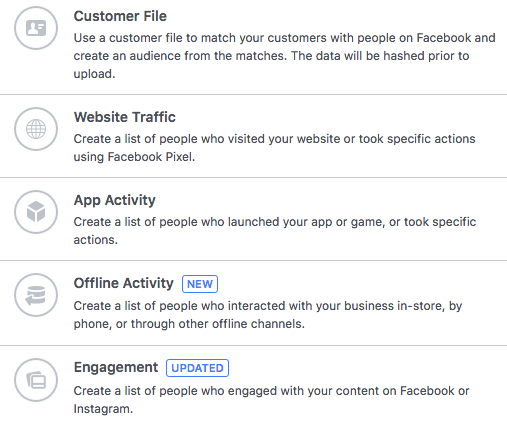
Select ‘Create a Custom Audience’:
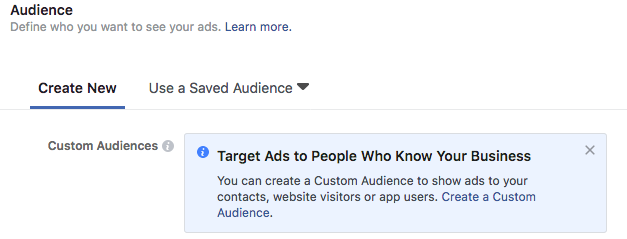
Choose from the following five options to reach people who already have a relationship with your business. These can be existing customers, leads, or people who have interacted with your business on Facebook:

You have the option of creating up to 500 Custom Audiences per ad account. However, if your Custom Audience list includes fewer than 1000 people it’s better to choose CPM bidding to ensure that your ads are shown to the audience you want to reach.
You can update your Custom Audience as your customer list grows, this will help your ads get maximum reach. You should also consider creating a Lookalike Audience from your Custom Audience list to reach people similar to your customers and leads.
Lookalike Audience is a sub-set of your Custom Audience list. The Lookalike Audience is a target audience you create from a ‘source’, this can be your Custom Audience, pixel data (users who have visited your website or post-click landing page), mobile app data or fans of your page.
Facebook then finds people who are similar to the source, or look like them, as they are more likely to positively respond to your ads. You can choose the size of your lookalike audience during the ad creation process.
A smaller Lookalike Audience is more likely to closely match the source audience, a larger Lookalike Audience may increase ad reach but it decreases the level of similarity between the source audience and the Lookalike Audience.
You can create a Lookalike Audience list from the location you select during ad creation. To create a Lookalike Audience your source audience must consist of at least 100 people from a single country, plus you have the option of creating up to 500 Lookalike Audiences from one source audience.
Facebook allows you to save an audience you have created for an ad campaign and use it for future campaigns, by creating a Saved Audience. Creating a Saved Audience helps you save time as you don’t have to narrow down an audience list for every campaign. You can then use Facebook’s targeting options to select a target audience if you’re running and managing multiple campaigns at once.
To create a Saved Audience list, select the ‘Use a Saved Audience’ option in the Ads Manager and create an audience list from all available targeting options:

You have the option to edit your Saved Audience on your Audiences Page.
In addition to providing marketers with the opportunity to collect insights about their audience, and creating different audience lists the social network also gives marketers the option of narrowing down a target audience via one of the vastest and laser-focused targeting options.
You can segment audiences for your Facebook ads using Facebook’s ad targeting options that cover the following parameters.
Let’s look at all four of the targeting parameters in detail below.
The Demographics in Facebook’s ad targeting options includes:
You can reach people based on purchase intent or behaviors, device usage, and more.
This targeting option lets you reach people who have a specific connection to your business page, app or event. The filter allows you to select the users who perform a specific action on your website or post-click landing page and also come under the other targeting categories you have selected:
When you use Facebook ads for remarketing campaigns you have the option to target the following people:
Facebook gives you the opportunity to segment your audience lists using multiple targeting options and collect insights on your target audience, allowing you to create ads that are likely to pique the interest of the target audience and get an ad click.
We’ve already discussed why using Facebook ads is a good choice for your paid marketing campaigns, let’s continue to the next chapter to see the Facebook ad setup process in detail.
This chapter will take you through the Facebook ad creation process. We’re going to discuss the step by step process of setting up and optimizing Facebook ad campaigns from scratch and also showcase how to run a remarketing campaign in Facebook.
To begin running your Facebook advertising campaigns, there are a few things you need:
Facebook’s advertising campaigns are three tiered and have the following structure:
1. Campaign: Campaigns are at the highest level and can include several ad sets, but every campaign should have a unique campaign objective. If you have multiple campaign objectives, such as increasing free trial signups, and getting more downloads for an ebook, it would be best to run two separate Facebook campaigns.
2. Ad set: Ad sets include multiple ads and have unique audience targeting, budget, schedule, and ad placements. You can use an ad set for Facebook A/B testing.
3. Ad: The ad is the smallest unit of the campaign. Ads have separate URLs, image, and copy.
This section of the chapter will focus on the step-by-step procedure you need to follow to create and optimize paid advertising campaigns on Facebook.
Here’s an overview of the steps involved in launching a Facebook ad campaign:

When you set goals for your Facebook Ads, you should know what you’re trying to achieve with the ads.
Setting goals before your ads go live helps measure their success. For example, if the goal of your Facebook ad campaign is to increase ebook downloads, you can set the goal of 200 downloads for the first month.
Having a concrete goal makes measuring success simple.
Facebook’s Ads Manager offers the following campaign objectives:
Facebook categorizes business objectives in the following three categories:
The purpose of running awareness campaigns is to generate interest in a particular offer, or your product/service in general. You can reach your target audience in the awareness stage with the help of:
If your target audience is already aware of what your business does, you can select Consideration as your marketing objective. The objective helps target audience consider your brand as a possible solution to their problem, and persuade them to learn more information about it.
You can use the Consideration objective to:
The Conversion objective includes objectives that encourage people interested in your products/service to purchase or use your product, with the help of ads. Make use of the Conversion marketing objective to:
When you set your campaign objective you’re essentially helping Facebook determine the campaign’s ad formats and bidding options. The social network auto-optimizes your campaigns based on the campaign objective you choose.
After selecting the campaign objective Facebook asks you to name the campaign:

If you’re running multiple campaigns on Facebook, add a date next to your campaign name, so you can easily navigate between different campaigns.
If you’ve run previous Facebook ad campaigns, you have the option of using a saved audience. If this is your first Facebook Ad campaign you can simply create a new Facebook target audience.
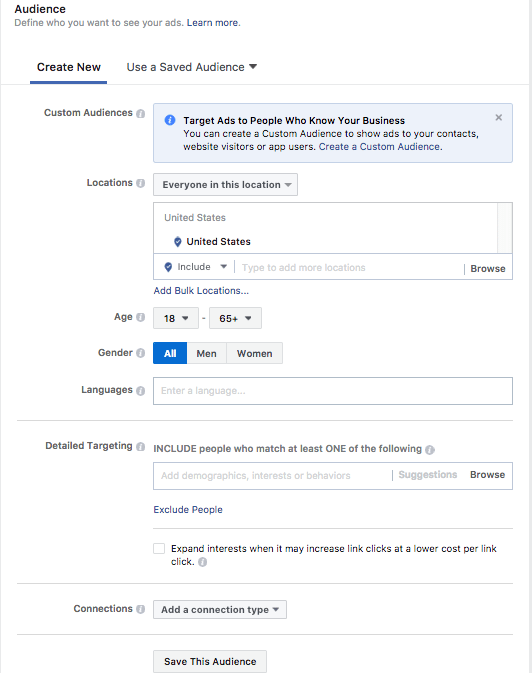
Facebook also gives you the option of targeting ads at Custom Audiences – people who already know your business. You can create a Custom Audience list to show ads to users who are already in your contacts, which includes your website visitors or current app users.
You can customize audience based on:
You can also choose the option of detailed targeting, this allows you to refine the group of people who see your ads. You can add additional demographic information, interests, and behaviors.
The detail targeting options can be based on:
You can get even more laser focused with your targeting options by adding criteria to the ‘Include people’ and ‘Exclude people’ option.
After you’ve selected the criteria, Facebook will automatically include or exclude people who meet at least one of the added criteria.
For example, let’s say you’re promoting an app that features fitness exercises, and you add the following criteria to the ‘Include people’ option:
A user who follows fitness pages, but doesn’t follow workout pages, will be included in your audience and will get to see your ad.
If you want to include or exclude people who meet all of your criteria, you can use the audience narrowing action.
This is how it works, using the same example:
By selecting the narrow audience option, your audience will now only include people who follow healthy food pages and exercise and workout pages.
While narrowing audience lists, be careful not to make it too specific, as doing that can lead to an audience that’s too small to be effective.
Facebook automatically optimizes the target audience you create, so you don’t have worry too much about refining your audience further.
Where your ad appears on Facebook is called the ad placement:
Facebook ads can appear as sponsored posts between regular posts, they can also appear on the right-side column across Facebook.
Facebook ads can also appear in Instant Articles within the Facebook mobile app and Messenger, another ad placement is in-stream videos when your ads appear as short videos in both Live Video and Video on Demand.
The campaign objective you selected in step 1 determines which ad placements are available to you:

Facebook pre-selects and recommends using the ‘Automatic Placement’ option.
Facebook’s automatic ad placement option shows your ads in the placements they’re likely to perform best for the selected audience. Automatic Facebook ad placements may include Facebook, Instagram, Audience Network and Messenger.
Facebook’s newest ad placement ‘Ads in Messenger Home’ lets you run ads that people will see in the Home tab of their Messenger mobile app.
You can also select the ‘Edit Placements’ option and remove ad placements you don’t prefer. However, this reduces the number of people who see ads, making it harder to meet your marketing goals.
As the title suggests this step involves the selection of a budget, schedule of your ads, optimization for ad delivery, bid amount, and ad delivery type:

The budget is the amount you’re willing to pay to run your ads. Budgets are a cost control tool, helping control overall spending for an ad set in the same way bids help control cost per result.
When you’re setting a budget you’re not buying ads or the ability to show ads to your target audience. You’re just
letting Facebook know how much you’re willing to spend on ads.
The budget you select is different from the amount spent.
Also, each ad set has a separate budget, this is important if you have more than one active ad set.
There are two options available in terms of budget selection:
Daily Budgets: The daily budget is the average amount you’re willing to spend on an ad set per day. Because the amount you’re setting is an average amount, the amount actually spent daily may vary for different days depending on ad opportunities Facebook sees for better results. For example, if you set a daily budget of $30, somedays Facebook may spend $14, and somedays it may spend $7. Facebook spends more of your daily budget on a day with more opportunities for results and less on a day there are fewer opportunities.
Lifetime Budgets: The lifetime budget is the amount you’re willing to spend over the entire duration of your ad set. If you select the ‘Standard Delivery’ option, Facebook spends the lifetime budget evenly over the runtime of your ad set. Similar to daily budgets, Facebook chooses to spend varying amounts on different days depending on ad opportunities. However, if you choose the ‘Accelerated Delivery’ option and ‘Lifetime Budget’, the budget could all be spent in less than a day.
Once you’ve chosen your budget, don’t change it too frequently as doing this may negatively affect your ad performance. This happens because Facebook has to re-learn how to best deliver your ads so you get the most out of your newly selected budget.
The Schedule determines whether the ad set will run continuously from a particular selected date, or within a selected date range. If you’ve selected a lifetime budget, the ad set must have an end date. Doing this allows Facebook to spend the selected budget, and pace the ad set delivery evenly across the ad set’s lifetime.
Whereas with a daily budget, you don’t have to set an end date, Facebook will keep delivering the ad set until you pause the campaign or reach the account’s spending limit.
The optimization for ad delivery option allows you to choose how you want Facebook to target your audience based on what you’re trying to achieve. The option you select affects who sees your ads, to get you the best results at the lowest cost possible.
These are the options available:

For example, with ‘Link Clicks’, ads are targeted at people who are most likely to click your ads.
The bid is the monetary value associated with each ad set, the amount represents how much you’re willing to pay for the ‘Optimization for Ad Delivery’ option you choose.
Your bids are combined with two other factors – estimated action rates and ad quality and relevance.
The combination of these three factors are entered into Facebook’s ad auctions, which ultimately determines which advertisers get to show ads.
So, the ad that wins the auction and gets shown is the one with the highest total value for the combination of the three factors.
1. Advertiser bid: When you select the manual bid amount, you enter a bid based on what results are worth to you – this depends on the optimization for ad delivery selected. So, you represent how much you value the result your ad set is optimized for through the bid. It is best to bid your true value or higher for best results.
2. Estimated action rates: Every ad set is optimized for an action. Facebook estimates action rates based on how likely they think the audience is likely to take that action. The estimated action rate determines the difference between an ad being generally relevant to someone’s interests and it being likely to convince them to take the action you’re optimizing for. Facebook bases estimates on target audience’s past actions, and your ad’s historical performance data.
3. Ad quality and relevance: Facebook calculates ad quality and relevance based on how interested your target audience will be in seeing the ad in terms of its overall quality and specific relevance. An ad that has received lots of negative feedback will decrease its total value. Whereas, if the target audience is interested in the ad it will increase the ad’s total value. Check your ad’s relevance score to see how audiences are reacting to your ad. The relevance score, is a number between 1 and 10, and the positive and negative feedback of an ad will be shown as a rating of low, medium and high:

The relevance score, is a relative number, which means that the value only measures how relevant your ad is compared to other ads targeting the same audience.
To determine the winner of an ad auction, Facebook standardizes the advertiser bid, estimated action rates, and ad quality and relevance to account for different optimization goals, it then combines them into a total value.
The ad with the highest total value wins and gets shown to audiences.
There are two bidding options available:
1. Automatic: Facebook sets the bid that helps get the most results at the best price possible.
2. Manual: You enter a bid depending on what results are worth to you.
Facebook recommends choosing the ‘Automatic’ bidding option.
The ‘When You Get Charged’ option determines when you pay for the ad. You can choose to pay whenever a user clicks the ad, or when a user clicks the ad’s video and watches up to a certain point.
The charge choice is different than the Optimization for Ad Delivery choice, the latter lets Facebook know which results you value (whether that’s clicks or impressions).
Facebook’s delivery system tries to show ads to the audience who are likely to get you those results. The optimization for ad delivery choice you use, in combination with your bid has a major effect on your average cost per result.
Facebook lets you schedule ads for specific hours and days of the week. You can choose to run ads all the time, or choose to run ads on a specific schedule.
One thing to consider in ad scheduling is rotating ads for audiences, so if you haven’t convinced them with one ad, there is a chance you will with another. You should also set a frequency cap, so the same person doesn’t see identical ads multiple times, which causes banner blindness.
The delivery type determines how Facebook spends your budget. There are two options to consider:
2. Accelerated Delivery: The ads are delivered, and the budget is spent as quickly as your target audience and bid allows. Which means Facebook prioritizes speed over efficiency when choosing who to show your ads to, and when. There’s no pacing in accelerated delivery, so there’s a chance your lifetime budget can be spent in less than a day and the daily budget can be spent in only an hour.
Select the preferred Facebook ad format and insert the ad copy and images to create your Facebook ad.
You can create a new ad, or use an existing post:

You can choose from the following ad formats:
Carousel: Create an ad with 2 or more scrollable images or video.
Single image: Create up to 6 ads with one image each at no extra charge.
Single video: Create an ad with one video.
Slideshow: Create a looping video ad with up to 10 images.
Collection: Feature a collection of items that open into a full screen mobile experience.
You can create 6 ads at once by uploading multiple images. Facebook recommends the following image specifications:
Facebook ads that contain images with minimum to no image text cost less and reach more people than ads that use images with text.
This is the preferred image text ratio:

The ‘Destination’ is the page where a user is directed to after the ad click.
Always connect your Facebook ad to a relevant post-click landing page, as this results in an optimized post-click landing page for the visitor which increases the chance of conversions.
Ad text
Write a brief and to the point ad headline so the target audience immediately knows what your ad is about. The character limit for the ad headline is 40, you can add more characters but your headline may cut off when audiences see your ad in certain ad placements.
The ad text should clearly tell audiences what you’re promoting through the ad.
Selecting a Call to Action enables you to choose the action you want audiences to take when they see the ad.
Facebook offers the following CTA button copy options:
The news feed link description is the additional text used to emphasize to audiences why they should click your ad. The news feed link description will not appear in all ad placements.
Conversion tracking helps measure the ROI of Facebook ads by reporting on the actions your target actions takes on the ad. The actions can range from page likes to app installs.
The results of the conversion tracking are available in the Ads Manager, along with the ad performance data.
You have three options to select from for conversion tracking:
![]()
1. Facebook Pixel: The Facebook Pixel is an analytics tool that measures the effectiveness of your ads. The Facebook Pixel can be used to understand the actions visitors are taking on your website or post-click landing page and reach the audiences you care about. You can set up the Facebook Pixel by placing the pixel code on the header of your website. When a visitor takes an action, the pixel is triggered and reports an action. The Facebook Pixel is used for running remarketing campaigns in Facebook.
2. App Events: Adding app events lets you add events to your product to view analytics, measure ad performance, and build audiences for ad targeting.
3. Offline Events: Upload offline sales and interaction data to measure ad conversions, then build audiences for ad targeting based on those transactions.
That’s it, you now know the exact steps you need to take to create an optimized Facebook ad campaign.
In addition to running awareness and consideration campaigns, Facebook ads can also be used to create and launch remarketing campaigns to help get back visitors who have left your website or post-click landing page without converting.
Before we dive into the process of creating remarketing (retargeting) campaigns on Facebook, let’s look at the definition of remarketing.
Remarketing campaigns allow you to call back visitors who have left your website or post-click landing page without clicking the CTA button. Persuading them to revisit your offer when they need it.
According to Marketo, 96% of visitors that come to your website are not ready to buy. That’s a huge chunk of website visitors that you’re essentially losing out on, remarketing campaigns allow you to target these visitors with specific ads with the primary goal of convincing them to convert for your offer.
With remarketing campaigns, you’re reminding and convincing visitors that weren’t initially ready to convert to give your offer another chance.
In the Facebook Ads Manager select the “Custom Audiences” option for remarketing, as this allows you to reach out to visitors who have already been on your website with relevant ads.
From the list of Custom Audiences select the “Website Traffic” option — this lets you create a list of people who have visited your website or viewed specific web pages:

Choose the audience you want to target your remarketing ads at from the drop-down menu in the “Website Traffic” tab.
These are the given audience options:
Select a target date range for each audience option you select. 30 days is the default date range, however, you can increase the duration depending on the lifecycle of your remarketing campaign.
After you’ve selected audience options, Facebook gives you a pixel tracking code known as the Facebook Pixel that you place on your website or post-click landing page in to track visitors who come to your website:
![]()
Facebook remarketing campaigns have the following advantages:
![]()
Facebook remarketing campaigns allow you to track conversions on Facebook ads and optimize ads based on the data that you gather from your campaigns.
You can create a targeted audience for future ads based on the data you’ve collected and remarket successfully to qualified and prospective leads.
The bonus point of using the Facebook Pixel for remarketing campaigns is that it can also be used to serve remarketing ads to your visitors on Instagram.
In fact, you can also use your Facebook ads manager to create an ad campaign on Instagram.
Here’s what you have to do.
Using Facebook Ads Manager to create Instagram ads allows you run a paid campaign on Instagram, even if you don’t have an Instagram account allowing you to tap into the network’s growing user base.
Just choose a Facebook page to be associated with your ad campaign. This Facebook page then represents your business for Instagram ads.
To create Instagram ads with Facebook’s Ads Manager, do the following:
When you create Instagram ads with the Ads Manager rather than within the app itself you can do much more with the Ads Manager.
Creating Instagram ads is very similar to creating Facebook ads.
There are a total of 11 objectives in the Facebook Ads Manager:

Out of the 11 only 8 are available for Instagram ads:
Facebook gives you the opportunity to target a very specific set of people. You can create a precise audience pool by combining factors that make up your target audience:
By default Facebook selects both Facebook and Instagram ad placements. If you only want to run your ads on Instagram, simply click ‘Edit Placements’ and deselect ‘Facebook’ from the placement options:

You can also use the advanced options to pick out the mobile devices and operating systems (iOS or Android) you want the ads to appear for. This is extremely helpful if you’re promoting a mobile app, because if you’re promoting a Google app, selecting ‘Android devices only’ will narrow the audience pool.
Setting a budget determines how much you want to spend on the ad, and how long you want the ads to run for:

You can select a lifetime budget or a daily budget.
The ad schedule determines if your ads will run continuously until you pause them or the lifetime budget runs out. You can select a start date and an end date. You determine how much your Instagram ad costs.
You can pause the campaign at any time and adjust the budget as you prefer.
There are 6 ad formats to choose from for your Instagram ads:

Use the following formats to create Instagram ads:
You can also launch Instagram Stories ads:

After selecting an ad format, you need add a ‘Destination’.
The Destination is the page you want the visitor to be taken to post-click. You should always connect your Instagram ads with relevant post-click landing pages instead of a busy homepage or a cluttered product page, because post-click landing pages increase the probability of conversions.
After the ‘Destination’, add a headline, ad text and a call to action button. The characters available for your headline and ad text vary depending on the ad format you’ve chosen.
When you create Facebook ad campaigns, whether for remarketing or other marketing goals, you have at your disposal one of the biggest pools of social audiences, along with laser-focused targeting options, helping you achieve campaign goals and increasing ROI.
Facebook’s business platform has come a long way since the launch of Facebook Flyers. The network has become more sophisticated, giving advertisers the option of reaching new audiences and remarketing to previous site visitors through multiple Facebook ad types.
This chapter will walk you through all available Facebook ad types and ad specifications – helping you choose the ad type you should use to fulfill the conversion goal of your ad campaign.
When you think of a typical Facebook ad, you’re actually thinking of link click ads.
Link click ads help you promote various offers, and direct visitors to your post-click landing pages. You can use Facebook link click ads with several ad placements, this allows you to deliver the same ad to your target audience across multiple placements.
Link click ads can be placed in the right column, desktop news feed, mobile news feed, and Instagram.
Here’s what a typical Facebook link click ad looks like:

The ad specs for Link Click Ads include:
Every time you post something on Facebook, the network offers you the chance to increase the post’s reach via a boosted post. When you choose to boost the post, you can select the target audience you want to show the post to and your preferred bidding method.
Boosted page posts look like ordinary posts, they just have a ‘sponsored’ note at the top of the ad:

The supported ad placements for boosted posts include desktop news feed, mobile news feed, Audience Network, and Instagram.
The ad specs for boosted page posts are:
Facebook’s video ads are similar to link click ads where the user is taken to a dedicated post-click landing page after the ad click. The difference between link click ads and video ads is simply that the latter features a video instead of an image.
Video ads help add personality to your brand, make it more relatable, and stand out among other ads with the help of motion and movement.
BigCommerce’s video ad explains why their customers grow nearly twice as fast compared to the industry average in light of statistics:

The video ad from Squarespace showcases how easy it’s to set up a domain with the platform:
The ad specs for video ads include:
Facebook lead ads help you collect leads via the ad itself. Lead ads look similar to Facebook ads, however, after the ad click, instead of taking the user to a certain destination, they see a form that’s already pre-filled with the information they’ve entered in the network:

Lead ads can be used for the following three purposes:
While it may seem like a no-brainer to use leads to collect leads, there are 7 good reasons why you should use post-click landing pages rather than leads ads to collect better quality leads.
Ad specs for lead ads include:
Facebook messenger ads are used to send 2 billion messages between people and businesses each month via Facebook messenger, making the ads an advertising opportunity you shouldn’t miss out on.
Messenger ads work with the help of Facebook bots, which have the ability to deliver news and send promotional content — however, the user needs to start the interaction, and ad content needs to be sent within 24 hours.
Here’s how a typical Facebook messenger ad works:

1-800 Flowers messenger ad helps take the customer’s order right in the messenger tab.
Along with promoting products Facebook messenger bots can also be used to perform basic customer service duties, making it easier for you to connect with customers.
The carousel ad format allows you to showcase up to 10 images and/or vidoes, headlines, links, and call to action buttons in a single ad unit.
Carousel ads work best for ecommerce businesses who are looking to showcase multiple products from their store in one ad. They can also be used by marketers who want to promote multiple offers to see which one caught the audience’s eye the most.
Carousel ads are currently available for desktop news feed, mobile news feed, right column, Audience Network, and Instagram.
When done right Carousel ads can help you:
Here’s what a typical carousel ad looks like:
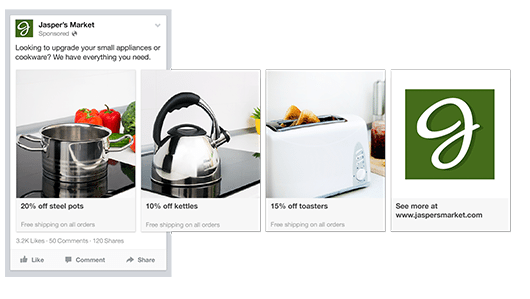
The ad specs for carousel ads include:
Dynamic product ads are essentially remarketing display ads, they target users based on their past actions and inactions on your website, post-click landing page, or app with a perfectly timed ad.
All you have to do to start showing dynamic product ads is upload your product catalogue and set-up your campaign once, it will then continue working for you as long as you want. Dynamic ads find the right people for each product and use up to date pricing and other product information.
With dynamic product ads you get to:
This is what a typical dynamic ad looks like:

Dynamic Product Ads supported placements include desktop news feed, mobile news feed, right column, audience network, and Instagram.
Ad specs for Dynamic Product Ads are:
Facebook introduced Canvas as a ‘full-screen ad experience built for bringing brands and products to life on mobile.’ Canvas helps you shorten the distance between your offer and the customer by instantly loading ads that are mobile optimized and are designed to capture the complete attention of your audience.
Canvas ads help you showcase videos, photos, and carousels all in a single ad. At first glance canvas ads look like regular news feed ads. However, when clicked, the ad opens up to cover the entire mobile screen:

Combining videos, photos, GIFs, and call-to-action buttons, canvas ads deliver what some call a “microsite-like experience” that allows people to click, scroll, swipe, and tap to engage with brands right on the Facebook platform.
Canvas ads can be created in the following layouts:
The ad specs for canvas ads include:
You can include the following components in Canvas Ads:
Facebook collection ads make it easier for users to discover, browse, and purchase products and services via their mobiles. Collections ads use the Canvas format to show users a full-screen experience that drives engagement and piques their interest to click and eventually buy.
Collection ads can be showcased in the Mobile News feed:

Ad specs for collection ads are:
Facebook mobile app install ads help you connect with users who are more likely to install your app. You can showcase mobile app install ads across Facebook, Instagram, and the Audience Network.
The ads can be linked directly to the App Store, Google Play, and Kindle Fire store, so people can immediately download your app, however it’s better to direct visitors to an optimized post-click landing page:

Ad specs for mobile app install ads include:
Have an important event coming up that you need to generate buzz for? Then event ads are what you need. Facebook event ads are designed for you to get more visitors for your events.
Remember to target the event ads for the right location, so you reach the people you want to reach:

Supported placements for event ads include right column, desktop news feed, and mobile news feed.
The ad specs for event ads are:
Offer claim ads help you extend special offers such as discounts to encourage people to purchase your offer.
Offer ads help you reach new people, boost sales and send automatic reminders to people who have shown interest in the offer so they can avail it before it expires.

For you to be able to create an offer ad your Facebook page needs to have at least 50 likes.
The ad specs for offer ads are:
Location awareness ads work best with Facebook’s location-based targeting and are a great way to get local attention.
The ads help you reach audiences with properly targeted ads when they are near one of your business locations. You can use location awareness ads to get users to ‘Call Now’, ‘Get Directions’ to the nearest store and drive sales to your business:

The following call to action buttons are available for location awareness ads:
Learn more: Direct visitors to a dedicated post-click landing page for more information about your product or service.
The ad specs for location awareness ads are:
Location awareness ads can be placed in the desktop news feed, mobile newsfeed, and the right column.
Facebook offers marketers a lot of choice when it comes to ad types, what’s great is you can use multiple ad types to accomplish a single business objective. To find out which ad type works best for your campaigns, it’s best to test different ad types and find out which fulfills the most conversion goals.
Facebook takes care of auto-optimizing your ad campaigns based on the options you select during the ad creation process. However, this doesn’t mean you shouldn’t measure ad performance and gather ad insights from the data collected by Facebook and create better, more optimized campaigns in the future.
Facebook collects a lot of ad performance data to help you improve ad performance. To view your campaign performance, navigate to the Facebook Ads Manager and view real-time ad reporting, it tells you what’s working for your campaign and what’s working against it.
Discussed below are the Facebook ad metrics you should track to improve ad performance.
Engagement measures the number of times a user took an action on your ads or posts. The action can range from clicking on the link, sharing the post, and leaving a comment or a reaction.
You can track engagement for your Facebook posts through Facebook Insights.
By measuring engagement, you get to know how the target audience is responding to your posts, which content they prefer and which they ignore.
Reach tabulates the number of people who have seen your ads on Facebook – this includes both paid and organic views.
Impressions measure the number of times your posts were seen, if the same user saw your posts multiple times, Facebook will count this as multiple impressions. Impressions give you fair idea of how viral your Facebook ads and posts are.
CTR shows the percentage of people who see your ad and click through to the post-click landing page. WordStream’s Facebook CTR data concludes that average CTR for Facebook ads across all industries is 0.90%:

A low CTR compared to a high ad reach and impressions signifies that users are seeing your ad but aren’t clicking it. If your ad CTR is below average it’s best to test your ads to see what will work best for your audience.
A higher ad impression and a lower ad CTR allows Facebook to assume that your selected audience doesn’t find your ad relevant which has a negative impact on your ad relevance score.
By measuring CPA, you are able to ascertain whether the money you spent on Facebook ads was worth it. Instead of simply measuring clicks and impressions, cost per action measures costs based on a specific user action. This action can vary from an app download to a free trial sign-up.
CPA helps you gauge a better idea of your advertising ROI. You can see which ads lead to a higher CPA and create similar ads to increase your ROI.
According to WordStream, the average CPA in Facebook ads for all industries is $18.68.
Ad frequency measures the number of times your ad is viewed by your target audience. Keep an eye on ad frequency to ensure that the same people aren’t seeing the same Facebook continuously, as this can cause banner blindness and cause them to ignore the ad altogether.
After you’ve analyzed the important ad metrics, Facebook gives you the opportunity to split test your ads that lead to better ad performance.
Facebook’s split testing gives you the opportunity to test different ad creatives on mutually exclusive audiences to see which ad works best:
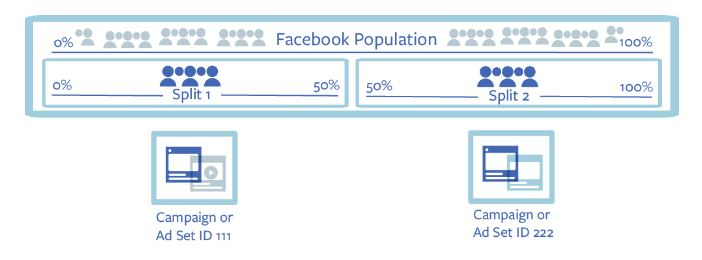
Facebook’s API ensures that there is no overlap between audience groups which helps you test different ad variables. You can test the impact of different audience types, delivery optimization methods, ad creatives, ad placements, ad budgets and much more with the split testing tool.
To get started with split testing, you need to follow these guidelines:
Tracking Facebook ad performance metrics and running split tests helps you see which ads have a bigger impact on the target audience, which translates into creating better optimized, more data backed Facebook ads in the future.
Facebook’s Audience Insights, targeting options, and the vast collection of Facebook ads create a perfect conversion conducive environment for you to create ads.
Optimizing the ad and the post-click landing page it should lead up to is something you need to do.
This chapter of the guide will focus optimization – the first section of the chapter will discuss the components of an optimized Facebook ad. We are then going to move onto showcasing how you can optimize the post-click optimization experience for your audience by connecting each Facebook ad to a relevant, dedicated post-click landing page.
A Facebook ad is basically made up of four components – headline, copy, media (image/video) and a CTA button. To ensure your target audience is inclined to click the ad, here’s how you should optimize each ad component.
Your ad is going to be competing with other ads on Facebook. To ensure your ad gets clicked rather than the others, the first thing you need is a headline that has the power to capture the target audience’s attention.
The ad headline should showcase what your offer or product/service is about, in a way that makes them want to find out more and click the ad.
Bluehost’s Facebook ad headline tells the user what the service can do for them, and the fact that they can launch their website that day is sure to intrigue them:

Optimove uses statistics in the ad headline to get users curious about how Adore Me increased revenue by 15%:

HostGator uses urgency in their Facebook headline:

Whether you use a statistic in your headline, add social proof or urgency make sure you check how your headline appears in all ad placements.
You’re only allowed a limited number of characters for the ad copy, so you need to make it count. Clearly showcase how your offer is going to help solve their problem and make their life easier.
Asana’s Facebook ad copy does exactly that:

Not only does the headline use social proof to let users know that the platform is trusted and loved by over 30,000 companies, but the ad copy lets users know what Asana can help them accomplish.
Add a relevant click-worthy CTA button
The CTA button lets visitors know what to expect after they’ve clicked the ad. The button you include on your ad should be relevant to the offer showcased in the ad, it’s also a good idea to use an action verb to motivate visitors to take an action.
Facebook gives you several CTA button copy options, make sure you choose the right one for your ad.
Framestr’s ‘Learn More’ CTA button is relevant to the ad copy:

The media you include in your Facebook ad whether that’s an image or a video should be relevant to the offer, along with being visually engaging.
AdEspresso’s carousel ad includes relevant images for every part:

In addition to optimizing your Facebook ad components, there’s one thing you should always do to increase the likelihood of getting conversions after user have clicked the ad – optimize the post-click landing page.
Post-click optimization refers to the process of optimizing the components of your marketing after the ad click, this involves connecting all ads to relevant, dedicated post-click landing pages.
Getting an ad-click isn’t the end goal of your Facebook advertising campaign, what you want is to take visitors to the real destination – a page with the full offer and the final CTA button.
This happens on a dedicated post-click landing page.
The purpose of a dedicated post-click landing page is two-fold:
post-click landing pages that are relevant keep visitors optimistic that they’ve found the solution for which they clicked the ad, this increases the likelihood of the CTA button click. When post-click landing pages fail to form a connection with the ad, they also fail to form a connection with the visitor.
To ensure the ad and post-click landing page form the right connection with the user, include message match between the ad and corresponding post-click landing page.
Message match is the process of matching the content of an ad to the content of a post-click landing page so that the message is reinforced in the mind of the prospect, and they know it’s relevant.
When your ad and post-click landing page have message match, the visitor is assured that they’ve come to the page they intended. Message matching involves ensuring that the message in the ad and page are portraying are the same, and make use of the same keywords in your ad copy and post-click landing page headline and copy.
Let’s look at the Tarzan Kay Facebook ad as an example:

The ad talks about email scripts for service based businesses. This is the post-click landing page the ad leads to:

Along with message match, maintaining a conversion ratio of 1:1 is also necessary for the right post-click optimization.
Conversion ratio refers to the number of places to click compared to the number of conversion goals, and because a post-click landing page should always have one conversion goal, which means that every post-click landing page should have a conversion ratio of 1:1.
On most post-click landing pages, the conversion goal/clickable element is the call to action button. For the right post-click landing page, your post-click landing page shouldn’t have any off-page navigation links.
Off-page navigation takes visitors away from the conversion goal which is not what you want to do. When you include navigation links on your post-click landing pages, you mess up the conversion ratio and take visitors’ attention away from the conversion goal.
Let’s look at Instapage’s Facebook ad and corresponding post-click landing page as an example.
Here’s the Facebook ad for Instapage’s Instablocks™ feature update:

This is the post-click landing page connected with the ad:

Always connect Facebook ads with relevant, dedicated, and message matched post-click landing pages to ensure that you don’t just get the ad click, but also the post-click landing page click.
When you launch campaigns on Facebook you get to take advantage of the network’s growing user base, targeting options, audience insights, and various ad types helping you get more bang for your advertising buck.
When you have your Facebook ads all squared away, don’t forget about post-click optimization. Make sure all your ads are connected to post-click landing pages that have message match and a conversion ratio of 1:1.
Haven’t started creating post-click landing pages yet? Create an Instapage account here, and start creating professional post-click landing pages at scale today.
Try the world's most advanced landing page platform today.