YouTube display advertising is a necessary part of nearly every business’s marketing strategy. However, with a user base second only to Facebook flooding the network with compelling media, how do you get your content noticed?
With YouTube display advertising.
What is YouTube display advertising?
YouTube display advertising allows businesses to drive key performance metrics with paid visual placements next to the platform’s video player. To comprehend the importance of their role, you need to understand how they fit into the YouTube advertising machine.
Why YouTube?
This question almost seems rhetorical. Why YouTube? First of all, it’s a network built on the web’s most compelling form of media: video.
More than half of internet users watch online video every day for an hour-plus. Over a weekly span, that adds up to more time than the average American works…
So it’s no surprise that by 2019, an estimated 80% of traffic will be to online video. As a network that sees hundreds of hours of content uploaded every minute and billions of views per day, YouTube is still the social network leading the video revolution.
Secondly, to grow YouTube relies on a type of content that’s been shown to move people unlike any other: UGC or user-generated content — videos created by actual users of the platform. Companies like GoPro leverage that content in their own marketing strategy, and by doing so, they cut resources needed to create compelling videos from scratch. At the same time, they position themselves as curators and trusted partners of users rather than a company trying to sell a product.
Lastly, YouTube is a platform that suits users’ consumption preferences. A bulk of the network’s videos — 70% to be exact — are viewed on mobile. And today, mobile drives the greatest share of the web’s traffic.
So to summarize, YouTube gives people what they want where and when they want it. It’s also a platform that benefits from connectivity to Google’s massive network of websites. That means advertisers can use YouTube display advertising to not only promote their videos on the platform, but through millions of publishers as well. Conversely, it allows companies that aren’t even on YouTube to promote their products and services on the platform’s many channels. Here’s how…
Types of YouTube display ads (with ad specs)
YouTube is a platform built on video, but as an advertiser aiming to drive views and other key performance metrics, you’ll have more than than just video formats to choose from. Not only that, but you’ll have the choice of placing them via YouTube’s self-serve tool, or through a certified third-party vendor. Here are the formats you’ll have to support your objectives complete with ad specs so you can create beautiful ads across all devices. (For the all-in-one list of advertising specs on every major platform, click the image below.)
YouTube overlay advertisements
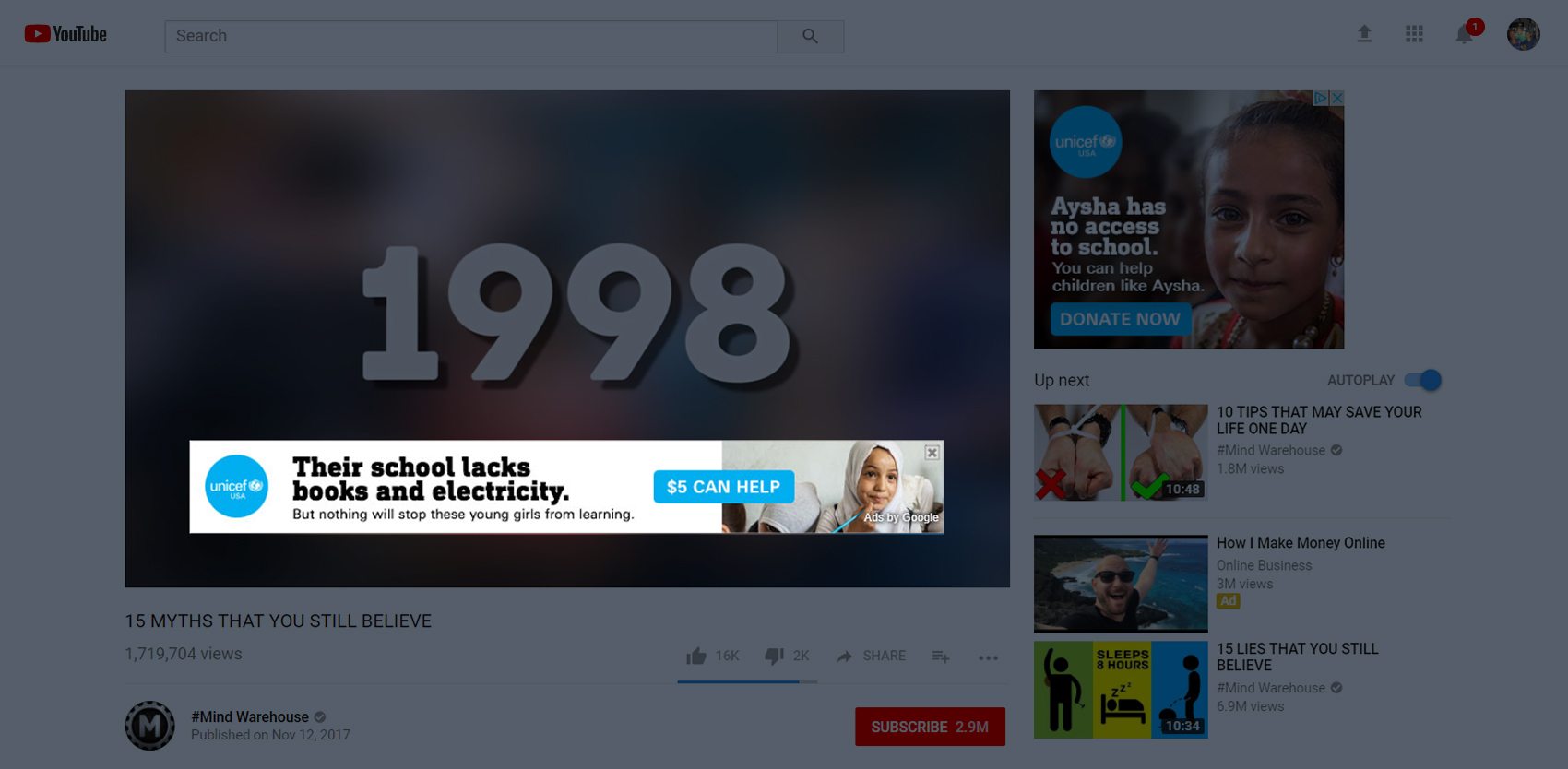
YouTube overlay advertisements are rectangular banners appear on the bottom 20% of the video player. They can be text or video, and they only display once the video begins playing.
AD SPECS
- Image dimensions: 480×70
- File type: Static .GIF, .PNG, .JPG
- File size: 150 Kb
YouTube video ads
Formerly known as YouTube in-stream ads, these video advertisements appear before, during, or after a video like a TV commercial. They are more intrusive to users, but also promise more attention by forcing viewers to watch before returning to their content.
Skippable video ads

Skippable video ads obligate a user to watch a small portion of a video ad before they’re given the opportunity to skip it with a button in the lower right-hand corner of the player.
Non-skippable video ads

Non-skippable in-stream ads require the viewer to watch the entire clip before they progress to their video. While they may produce higher revenue, they also generally have a higher abandonment rate than other ad types. As a result, these ads across your videos can lead to lower views and watch time.
AD SPECS (for self-served skippable and non-skippable YouTube video ads)
- Requirements: Must upload to YouTube (send Video URL, shortened URL not allowed), allow embedding, be public or unlisted.
- Minimum Video Length: 12 seconds (for skippable ads)
- Maximum Video Length: Up to 6 minutes (skippable ads), 15 seconds (non-skippable ads) – 30 seconds may be allowed in certain circumstances. Please talk to your Google account team.
- 20 seconds (non-skippable ads, EMEA, India, Malaysia, and Singapore only) – 30 seconds may be allowed in certain circumstances. Please talk to your Google account team.
AD SPECS (for skippable and non-skippable YouTube video ads served by authorized third-party)
- Format: H.264 (MP4) video file type must include for each video creative
- Aspect Ratio and Bitrate: 720p or below, the optional inclusion of 1080p is recommended – either 16:9 or 4:3 aspect ratios are acceptable. (Examples of each are 16:9 – 854×480; 1280×720; 1920×1080 and 4:3 – 480×360; 720×540; 960×720)
- Audio Format: MP3 or AAC preferred
- Frames per second: Up to 30fps
- Maximum file size: 10 MB
- Requirements: Must comply with YouTube’s XML summary for VAST ad server response
- Must be SSL-compliant, Must contain at least one media file under 1000kbps
- Only VAST 3.0 tags allowe for skippable video ads
- Cannot have geo, browser, or any other targeting on the third party end.
- Your ad server must return a valid crossdomain.xml file.
- VAST-served video ads are not guaranteed to run on all mobile web browsers, game consoles or connected TV devices (most modern updated environments are supported)
- YouTube currently support VAST 2.0 and 3.0
- VPAID is not allowed on YouTube
- Maximum Video Length: Up to 6 minutes (skippable ads)
15 seconds (non-skippable ads) – 30 seconds may be allowed in certain circumstances (talk to your Google account team).
20 seconds (non-skippable ads, EMEA, India, Malaysia, and Singapore only) – 30 seconds may be allowed in certain circumstances. Please talk to your Google account team.
Sponsored cards
Sponsored cards are small rectangular ads that appear within the player on the right while a video is playing. They’re used to advertise products or services that appear in the video.
AD SPECS
- Media: Image
- Format: .jpg, .gif, or .png
- Aspect Ratio: 1:1
- File Size: 5MB Max
TrueView in-stream ads
With TrueView in-stream ads, your video ad plays before, during, or after other videos on YouTube and other partner sites and apps in the display network. After 5 seconds, the viewer has an option to skip the ad. You pay when a viewer watches 30 seconds of your video (or the duration if it’s shorter than 30 seconds) or interacts with your video, whichever comes first.
AD SPECS
- YouTube video URL: The video should upload to YouTube.
- Companion: Optional, YouTube or GDN, 300×60 JPG, GIF, or PNG, 300×250 video wall will show on YouTube if no companion ad is provided. 150 KB.
- Display URL: Required by Google Ads UI. The domain will show on the live video.
- Final URL: The destination can be your website or YouTube video or channel.
- Video requirements: Should upload to YouTube (send video URL), must allow embedding.
- Minimum video length: 12 seconds recommend time
- Maximum video length: Less than 3 minutes recommended
- File format: AVI, ASF, Quicktime, Windows Media, MP4, or MPEG
- Preferred video codec: H.264, MPEG-2, or MPEG-4
- Preferred audio codec: MP3 or AAC
- Resolution: 640×360 (16:9) or 480×360 (4:3) recommended
- Frame rate: 30 FPS
- Aspect ratio: Native aspect ratio without letter-boxing (examples: 4:3, 16:9)
- Maximum file size: 1 GB
- Click-throughs: A third-party click redirect or click command is acceptable.
TrueView video discovery ads
This format is used to promote a video where internet users are likely to discover it, including next to related YouTube videos, as part of a YouTube search result, or on the YouTube mobile homepage.
It consists of a thumbnail image from the video with some text. And while the exact size and appearance of the ad may vary depending on where it appears, video discovery ads always invite people to click to watch the video, and advertisers pay when viewers click that thumbnail.
AD SPECS
- Video URL: Video must upload to YouTube.
- Image: Choose from 4 auto-generated thumbnails. To implement custom thumbnails, contact your Google representative.
- Headline text: 25 characters max (any more than 25 will be truncated on some devices)
- Description: Two lines 35 characters max each
- Video ad settings: File format: AVI, ASF, Quicktime, Windows Media, MP4, or MPEG, preferred video codec: H.264, MPEG-2, or MPEG-4, preferred audio codec: MP3 or AAC, resolution:640×360 (16:9) or 480×360 (4:3) recommended, frame rate: 30 FPS.
- Aspect ratio: Native aspect ratio without letter-boxing (examples: 4:3, 16:9)/ Max file size: 1 GB
Bumper ads
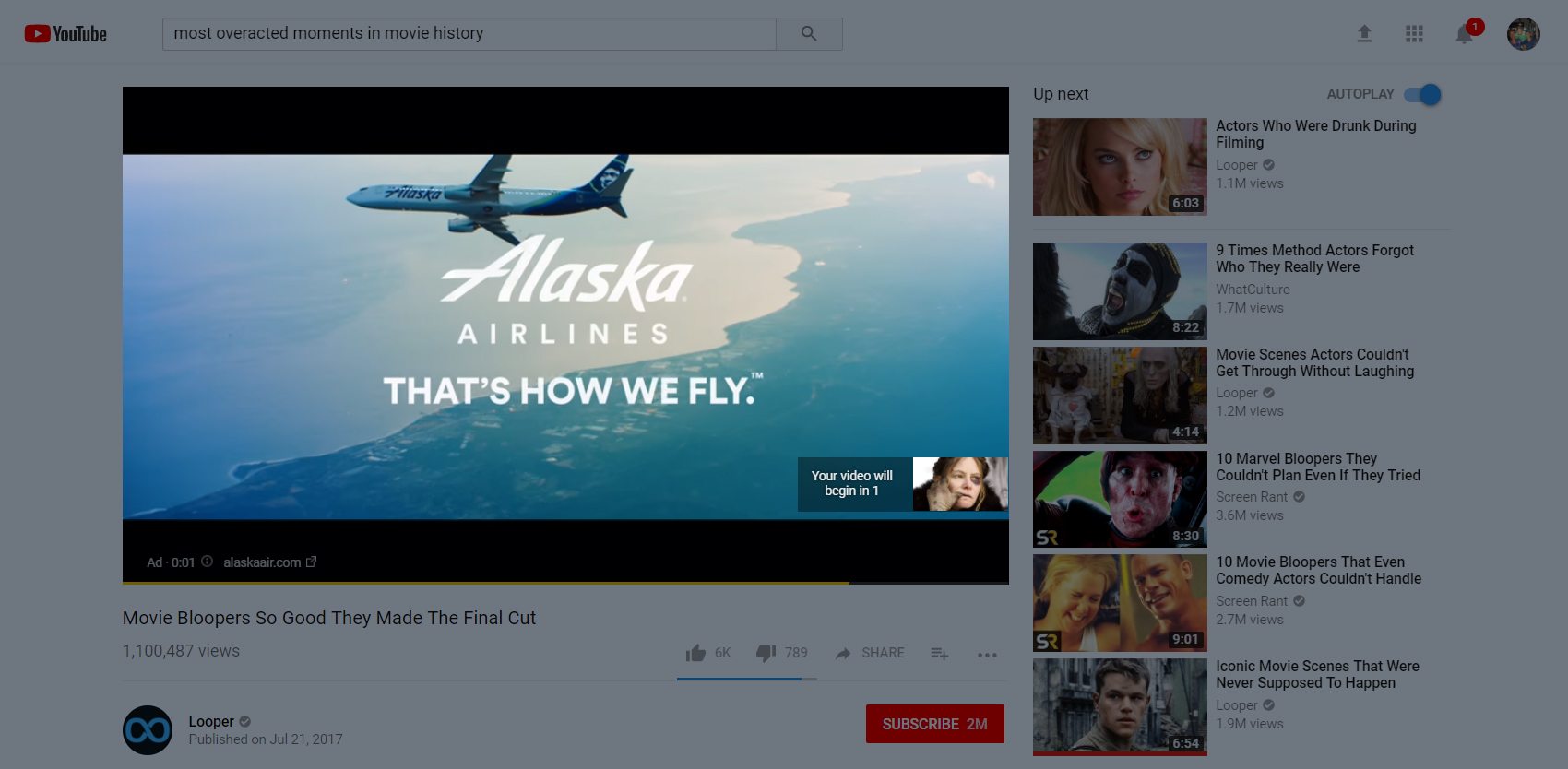
A bumper ad is a short video ad format designed to allow advertisers to boost brand awareness. A it’s 6 seconds or shorter, and it plays before, during, or after another video. They can appear on YouTube, or on videos on partner sites and apps on the Display Network. Advertisers pay based on impressions.
While short, research from Google shows they’re effective. An analysis of 489 bumper campaigns last year found that 61% drove a significant lift in brand awareness of an average 9%. As far as recall goes, the numbers looked even better, an analysis of 605 studies showing that 9 out of 10 achieved an uplift, with an average increase of 38% across all campaigns.
AD SPECS
- File format: AVI, ASF, Quicktime, Windows Media, MP4 or MPEG
- Preferred video codec: H.264, MPEG-2 or MPEG-4
- Preferred audio codec: MP3 or AAC
- Resolution: 640 pixels by 360 pixels or 480 pixels by 360 pixels recommended
- Frame rate: 30 FPS
- Aspect ratio: Native aspect ratio without letter-boxing (examples: 4:3, 16:9)
- Maximum file size: 1GB
- Length: 6 seconds
YouTube display advertisements

Display ads on YouTube display advertising appear to the right of a video player in the corner of the screen, and they’re only available for advertising on desktop. They come in multiple sizes and formats like image and animation, but none support autoplay sound to keep from interfering with the video player. Sound is supported, but it’s only enabled when a visitor clicks the animated thumbnail.
AD SPECS (site-served)
- Dimensions: 300×250, 300×60 (YouTube Reserve companions), 300×600 (Zagat only)
- Formats: GIF, JPG, PNG, HTML5 allowed for Google Ads standard display formats
- Max File Size: 150KB
- Max Animation Time: 30 seconds
- Audio: No sound
- Border: Creatives with partially black or white backgrounds must have a visible border of a contrasting color.
AD SPECS (when served by an authorized third party)
- Dimensions: 300×250, 300×60 (YouTube Reserve companions), 300×600 (Zagat only)
- HTML5: All HTML5 ads must support basic HTML5. Flash not permitted in HTML5.
- Initial Load Size: Maximum 150 KB.
- Total non-user initiated load size: 2.2 MB maximum, *initial plus subsequent/polite loads
- Includes: All progressive video, images, HTML. (true streaming not included)
- CPU Usage: Must not exceed 40% of a user’s CPU.
- Border and iFrame: Must stay within iframe. Creatives with partially black or white backgrounds must have a visible border of a contrasting color.
- Mouseover Policy: Only user-initiated mouse effects (by rollover or click) allowed and are always in control by the user. Effects can turn mouse into different icon and/or animate portions of the ad.
- HTML5: FLV video is not permitted. If video is used, both MP4, and either WebM or Ogg formats must be used to ensure compatibility across all major browsers.
- Autoplay animation/video: 30 seconds (all animation, including loops, must stop at 30 seconds)
- On load audio: No sound, only on click
- User-initiated video: On click only
- Must include: Progress bar, play/pause/stop buttons, and mute/unmute button
- Actions on user click: All sound must stop upon exit click.
Creating a great YouTube display ad
YouTube display advertisements are great for driving clicks to key post-click landing pages. But when it comes to creating one that gets noticed, what’s required? We combined some of Google’s recommendations with some advertising best practices to show you:
Focus your targeting
YouTube allows for pinpoint targeting, so ensure you have your audience nailed down before you run your campaign. More than anything, the success of your ad is dependant on who you’re reaching. On the platform you can target by:
- Demographic groups like age, gender, household income.
- Specific interests of people on the platform, like Major League Baseball or video games.
- Affinity audiences of people who already have a strong interest in a topic related to your product or service.
- Custom affinity audiences that allow for more specific targeting compared to many of YouTube’s broad, “TV-like audiences.” For example, rather than reach sports fans, a soccer cleat company may want to reach adult recreational athletes.
- Life events like having a child, graduating from school or marriage.
- In-market audiences of people who are already actively researching products related to yours.
- Remarketing audiences of people based on their interaction with your videos, TrueView ads or YouTube channel.
Make it eye-catching
YouTube display advertisements are in a location where they have to compete with related video thumbnails, so to grab attention, they need to draw the eye away from those previews. If you read up on visual hierarchy, you’ll find that our eyes are naturally drawn to motion and contrasting colors and sizes. That being the case, consider:
- Animating your display ad as a .GIF.
- Creating an ad with bold colors that will contrast YouTube’s white background.
- Choosing a bigger image size rather than a smaller one.
Include a moving call-to-action
The chance web users see your ad and click on their own are slim. You have to tell them to do so with a moving call-to-action. Don’t pick ones like “sign up” or “donate” or “register.” Remember to emphasize the benefit of claiming the offer over the action needed to claim it. What does registering, donating do? Does it add your prospect to a list of insiders who get exclusive marketing tips? Does it support a child in need? These are the things that will get them to click through to your post-click landing page.
Make your benefit clear
The same way your call-to-action should emphasize the benefit of clicking, so should your headline. This is your unique selling proposition. It’s what sets your offer apart from others on YouTube, and it’s a major factor contributing to your ad’s clickability.
Use Youtube display ads to support your video ads: Display ads can drive clicks on their own, but they work best as reinforcements for video ads. YouTube offers a placement where both can appear together. Here’s an example from Curiosity Stream:
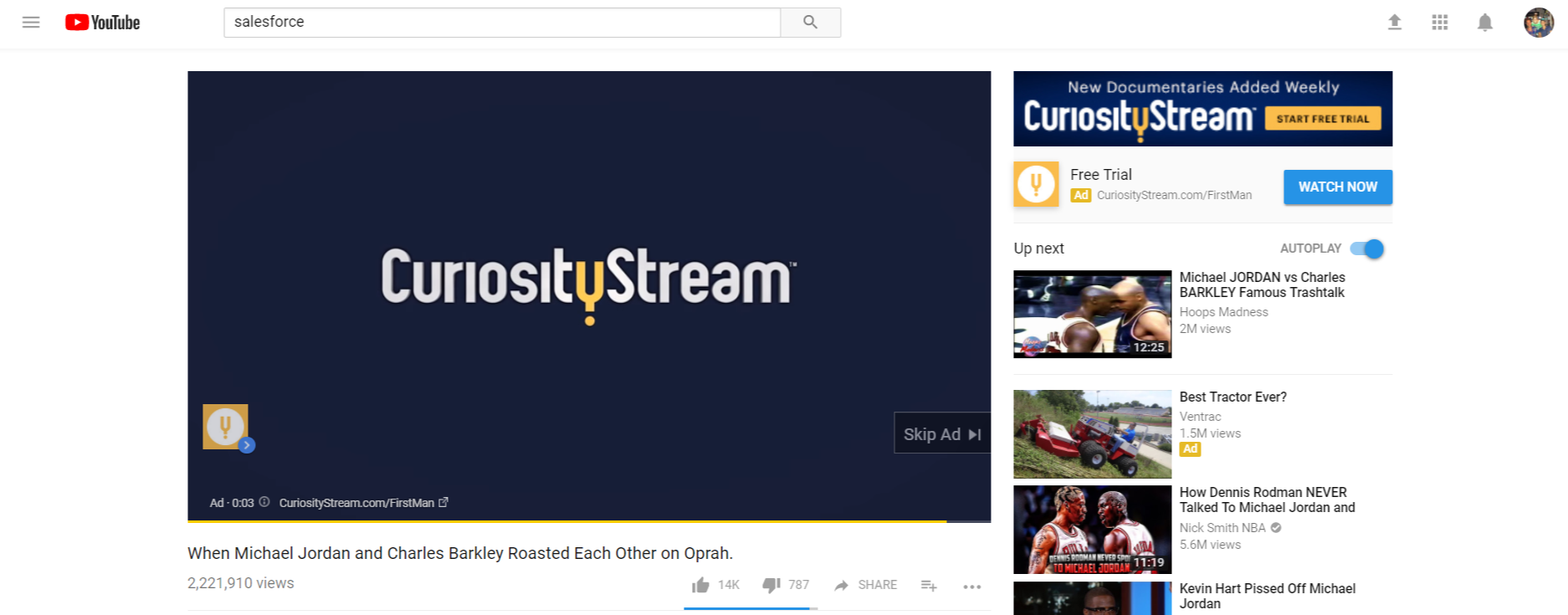
Remember these only display on desktop: This is one of the few times you’ll create an ad that doesn’t need to look good across all platforms. It needs to display well on desktop only. Keep that in mind when you’re choosing the creative, size and file type for your ad. These ads will need to draw eyes and a mouse cursor, not a thumb.
Keep messaging consistent: To boost trust and brand equity, your messaging needs to remain consistent across all brand assets. That means:
- If you’re using YouTube display ads to support your video ad, then your call-to-action, USP, and offer should remain the same in each. Don’t call your course “The Smart Marketer’s Guide To Creating post-click landing pages” in your video, then “The Ultimate post-click landing page Guide” in your display ad.
- Any page that users are directed to after clicking your ad should match the message of the ad. The headline should match the headline and USP of the ad, the copy should reinforce the same benefits, and even things like brand colors should be the same to ensure trust in your business.
Use YouTube display advertising to drive post-click landing page visits
Just five years ago, YouTube boasted 100 million views per day. In 2017 they earn that many views on TVs alone, and ten times that amount across all devices. The platform’s audience is growing, and currently it’s considered the web’s second largest search engine next to Google.
YouTube’s the place nearly a third of the world looks for informational “how-to’s,” entertaining clips, and unbiased reviews on products. That makes it the ideal platform to reach an audience of trusting shoppers. But it’ll take more than reaching them to drive revenue…
Use YouTube display advertising to support your video advertisements, then drive visitors to a personalized post-click landing page dedicated to the offer you’re promoting.

