What is Google AdWords?
by Fahad Muhammad

Did you just finish creating a post-click landing page for your agency’s newest promotion or perhaps you’re putting final touches to your Saas free trial page? Regardless of the type of post-click landing page, you’re creating for your business, promoting it is the next marketing step you need to take.
And when it comes to post-click landing page promotion, Google AdWords is one of the most obvious choices. In 2016, Google generated $57.80 billion in total digital ad revenue worldwide, which is an increase of 9% over last year, according to eMarketer:

Google AdWords allows you to promote your offers to your target audience via dedicated ads and post-click landing pages.
What is Google AdWords?
Google AdWords is Google’s online advertising program, the program allows you to create online ads to reach audiences that are interested in the products and services you offer. The AdWords platform runs on pay-per-click (PPC) advertising i.e. you have to pay every time a visitor clicks your ad.
Marketers rely on Google AdWords as a promotion platform because it allows them to:
Think of the Google AdWords platform as an online marketplace, where businesses pay to have their ads ranked at the top of the search results page, or get displayed prominently on other websites.
The Google AdWords network is divided into two categories:
We’ll discuss the basics of the two networks separately throughout the guide.
Google AdWords Search Network
When a user types in a search query the first thing they see on the search result page are PPC ads.
The following are the ads Google generated for the search phrase – “time management tools:”
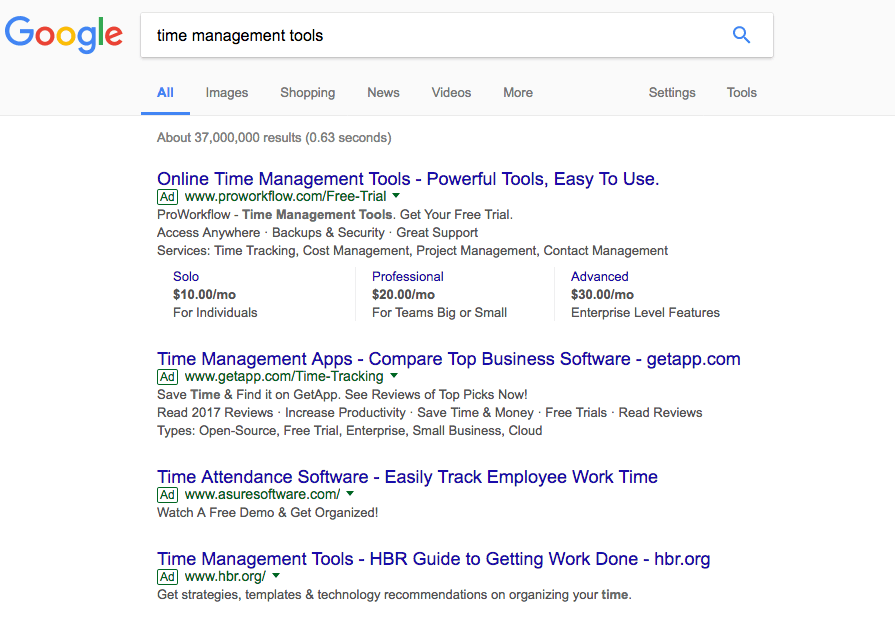
The ads and the organic search results appear almost similar with the exception of the ‘ad’ tag so as not to cause banner blindness in users:
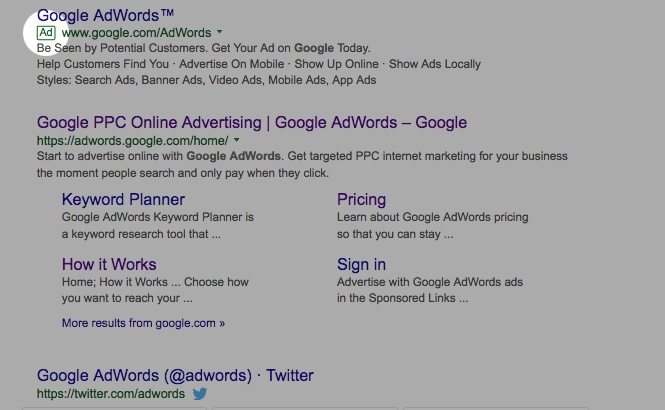
How Does Google AdWords Work?
Google AdWords essentially operates on an auction system, when a user types a query in the search engine Google goes through the AdWords advertisers pool and decides whether there should be an auction. If more than one advertiser is bidding on a keyword that Google decides is relevant to the user’s search query, an auction is automatically triggered.
What’s important to note here is that keywords are not really search queries. Referring back to the time management tool example – specific keywords such as ‘time management tools’ may be entered into the auction for a large number of search queries, such as ‘Saas tools for time management’ or ‘Tools to save time’.
What advertisers bid on are keywords and not search queries. They decide how much they want to spend and have the ability to create keywords groups that are then paired with ads and corresponding post-click landing pages.
Google enters the keyword from your account that it deems the most relevant to the auction with the maximum bid you’ve set along with the specific ad, and this is what the user sees.
Where your ad appears on the search results page – the Ad Rank is key to getting more clicks.
What is Ad Rank?
Ad rank determines your ad’s position on Google’s search results page. Ad rank is calculated instantly, as soon as someone does a search that triggers your ad. Google determines Ad Rank based on two key factors, maximum bid, and quality score. Here’s an equation to help you remember how ad rank works:
Ad Rank = CPC Bid X Quality Score
Maximum CPC Bid
This is the maximum amount of money you’ve selected to pay every time your ad is clicked, also known as Click Per Cost (CPC). Your ad is more likely to show in front of your competitors if your maximum bid is higher than theirs.
However, just outbidding the competition doesn’t guarantee your ad rank, Google also ranks your ads based on quality score.
Quality Score
Quality score refers to how well an ad group, an ad, and a post-click landing page relate to what the user is searching for, and how likely it is that the user will click the ad. The score is calculated on a scale of 1-10.
Three factors determine your quality score:
1. Expected Clickthrough Rate
Here’s how Google defines expected clickthrough rate:
‘A keyword status that measures how likely it is that your ads will get clicked when shown for that keyword, irrespective of your ad’s position, extensions, and other ad formats that may affect the visibility of your ads.’
The expected CTR determines whether your keyword is likely to get a user to click your ads. AdWords essentially takes into account the past performance of keywords based on your ad’s position. Google provides an expected CTR for a keyword of your campaign based on the assumption that the search term will match that keyword exactly.
When a user has typed in the search query and the auction is taking place, Google AdWords calculates a more accurate expected clickthrough rate based on the search term, type of device and other auction factors.
Your expected CTR can have three statuses – average, above average and below average.
An average and above average status signify that there are no major problems with the keywords’ expected CTR when compared to all other keywords in the Google AdWords network.
A below average status, on the other hand, means that you might want to make changes to your ad copy so that it relates more closely to your top keywords.
The expected clickthrough rate is a prediction, the status helps you determine how the keyword performs within your campaign and also across all other advertiser’s accounts. The expected CTR is calculated by not factoring in the ad position and other factors that affect ad visibility such as ad extensions etc.
An important thing to remember about expected CTR is that it’s different than the clickthrough rate value that you see in your Google AdWords account.
2. Ad Relevance
Ad relevance is a status that measures the message match between your keyword and your ad. For example Google determines if someone searching for a keyword you’ve bid on sees your ad being relevant to the keyword search.
There are three ad relevance statuses – below average, average and above average. You can use the ad relevance status to help identify which keywords aren’t relevant to your ad and make changes accordingly so that your ad has an impact on your audience.
3. post-click landing page Experience
Google measures post-click landing page experience by determining how relevant your post-click landing page is to your ad, and how much it relates to the user’s search term. The post-click landing page experience status describes whether the post-click landing page provided a good experience for the visitor who landed on the page after clicking the ad.
post-click landing pages that are clear and offer relevant information to visitors get a status of average and above average. Pages that don’t offer relevant information, seem untrustworthy or are mobile unresponsive get a status of below average.
To get a high-quality score and improve Ad Rank, it is extremely important you take care of keyword, ad and post-click landing page relevance as well as set an appropriate maximum bid for your campaigns.
Google AdWords Display Network
Display ads are the banner ads you see on websites everywhere. For example, here’s Lattice’s banner ad on Forbes’ website:

The Google Display Network gives you the opportunity to connect with your customers in a variety of ad formats across the digital landscape. The Display Ad Network includes over two million websites that reach over 90% of people on the internet.
Contrary to the Search Network that is designed to let you reach people that are searching for a specific service/product, the Display Network allows you to catch your visitor’s’ attention earlier in the buying cycle. For example, you can promote your Saas free trial to a visitor who’s reading reviews about which tool would be the best to use.
Google uses contextual targeting to match ads to relevant websites in the Display Network. The search network analyzes the content of each webpage and determines its central theme, the theme is then matched to your ad using the keywords you’ve selected, the selected language, the visitors’ recent browsing history and location targeting among other factors.
You can select the types of web pages where you want your ads to appear, you even have the option of blocking your ads from web pages you think aren’t relevant to your business.
The Display Network can be used in your remarketing campaigns, to reach out to visitors who’ve come on your webpage but have left without fulfilling a conversion goal.
You can use different ad formats to engage your audience via the Display Network, such as text, image, video or rich media format ads.
Both the Search and Display Ad Networks allow marketers to create and measure effective paid advertising campaigns that reach their audience and convert them.
Now that you know how things work in the Google AdWords Search and Display Ad Network it is time to go through the exact steps you need to take to start promoting your offers on the search engine with your first AdWords campaign.
An AdWords campaign is a set of ad groups (ads, keywords and bids) that have a common budget, location targeting, and other settings. You can set up and run multiple AdWords campaigns at one time.
To create your campaign go to Google AdWords and click Start Now to set up your account. Enter your email and website address and begin.
Select the desired campaign type:
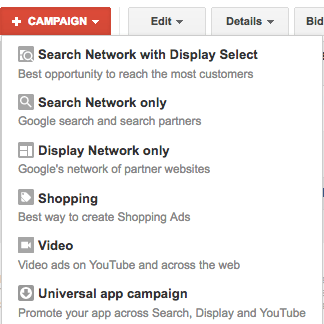
Give your campaign a name and select the following campaign settings:
1. Location and Language: You can select the locations you want your ads to be promoted in and also pick the language. Google recommends you choose the language that you serve your customers in.
2. Bidding and Budget: You have the option to manually set your bids every time your ad gets clicked, you can also have AdWords automatically do this for you. The bidding strategy controls how you pay for users to interact with your ads. The bid limit you set is the maximum amount of money you’ll pay every time a user clicks your ad in a specific ad group. The campaign budget is the average amount you want to spend each day. You can choose the budget you feel comfortable with, plus you have the option to adjust at any time.
3. Devices: AdWords campaigns target all types of devices including desktops, tablets, and mobile devices. You can also customize different ads for different device types.
4. Ad extensions: Extensions help you include additional information with your ads to make them more comprehensive. Extensions include your phone number, location information etc.
5. Additional Settings: In the additional settings you can schedule your campaign i.e. select a start and end date. You can also do ad scheduling and only choose certain days or times when your ad would be visible. By choosing a specific ad delivery option you can choose to show your ads more evenly through the day.
You’re now ready to select your keywords and create your ad groups.
Keyword Optimization
Keyword selection is one of the most important components of an AdWords campaign. When you create your ads with keywords that your target audience is likely to search for, you’ve essentially optimized your keyword strategy.
Here are some keyword optimization tips:
1. Think like your customer: When selecting keywords for your campaign it’s important you think like a customer, get in your customers’ shoes and select keywords that your customers are likely to search for when seeking for a solution to their problem. For example, if you’re running a campaign for a free demo of your agency’s social media marketing tool, you should select keywords such as ‘free demo social media marketing tool’, ‘best social media marketing tool’ and ‘easiest to use social media marketing tool’.
2. Go for specific keywords: Choose specific keywords that revolve around your services, Google recommends choosing around 5-20 keywords per ad group if you have a lot of similar keywords.
3. Choose relevant keywords: Only bid on highly relevant keywords, because relevant keywords are cost effective for your online campaign. Long-tail keywords prove valuable for your campaign as they are longer and more specific keyword phrases that your audience is likely to use when they’re searching for a solution to their problem.
4. Use negative keywords: You should also add negative keywords i.e. keywords that your ads shouldn’t appear for in your campaign. Adding negative keywords ascertains that your ad isn’t clicked by someone who’s not your target audience. Imagine you’re selling a paid weather app, it makes sense then to remove the keyword ‘free weather app’ from your AdWords campaign, because visitors looking for a free option will not go for a paid one even if they click your ad, but you would’ve already paid for their click.
Negative keywords help streamline your campaign and only appeal to the target audience that is more likely to click through and convert.
You can use Google’s Keyword Planner to create keywords for your ad campaigns, the keyword planner helps estimate how many clicks a keyword is likely to get in a day. This helps you increase bids on the keywords that the keyword planner shows will get more clicks, improving your ad’s position and subsequently getting more clicks on it.
Creating Ad Groups
An ad group contains one or more ads that target a shared set of keywords. You set a bid to be used when a user enters a search term that triggers the ad to appear, this is known as the cost-per-click (CPC) bid.
You can also select prices for individual keywords within the ad group. You can use ad groups to organize common theme ads, for example, an ad group that’s promoting your online document tool to visitors can have the following keywords ‘organize your documents easily’, ‘how to create easy online documents’, ‘the simplest way to create online documents’ etc.
After you’ve selected your keywords, created ad groups, set up a budget, it’s time to create the ad and then connect it to a relevant post-click landing page – this is what we’ll be discussing in the next two chapters.
When visitors do a web search they are served with a multitude of ads, the chance they’ll click all of the ads in the search results pages is pretty slim. This is the exact reason why your Google AdWords Search Network ad needs to be optimized for visitors so they find what they were looking for and click to your post-click landing page.
So, how do you optimize Search Network ads?
Before we discuss the optimization principles you should use for your AdWords text ads it’s important we know the components that make up the ads.
Components of a Google AdWords Search Network Ad
A Google Search Network text ad has three main components:
1. Headline:The headline is the first thing visitors see in the ad, your text ads have two headlines that are separated from each other by a dash. Each ad headline can have up to 30 characters.
2. Display URL: The display URL consists of the domain from your final URL (which ideally should be your post-click landing page).
3. Description text: You can use the description text to describe details of your offer, it can consist of 80 characters. A call-to-action in the description text helps visitors take action and click the ad.
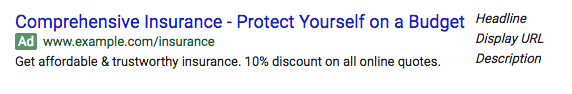
Optimizing Search Network Ads
Optimization is the process of improving a campaign or part of it (web page, advertisement, post-click landing page) to the point that it’s as near-perfect as it can get. Optimization starts with continuous testing, and data collection, and ends with making improvements to campaigns based on those results.
Testing and data collection are an integral component of optimization, however, if you’re just starting out you need to begin somewhere before you have data. This is where the following ad optimization best practices come in:
Think Like Your Customer
Visitors click ads because they’re looking to get something done, your ad’s job is to make it loud and clear that your offer is what they were looking for. To get this done you need to think like your customer and craft ad copy that includes phrases that your audience is likely to search for and include those in your headline and description text.
Think about your offer – what does your service do, how does it help visitors solve their problem, what differentiates you from the competition and create ad copy that answers these questions.
For example a user searching for a copywriting agency, will see the following ads:
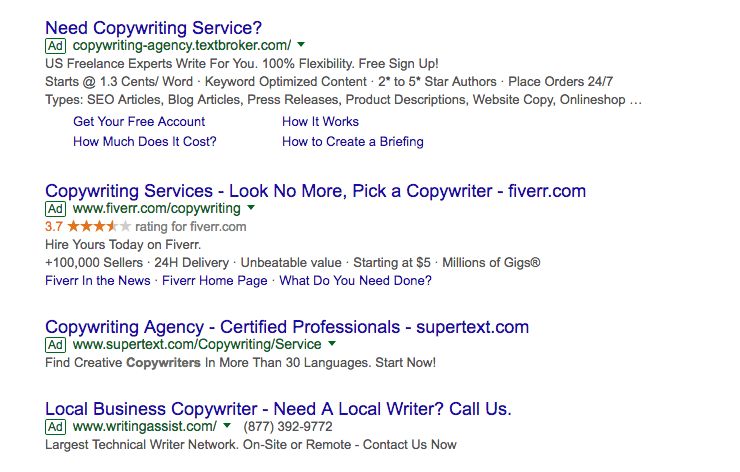
All the ads generated in the results have relevant headlines which means the visitors is likely to click them. You should include at least one keyword from your ad group in your ad headline, to establish relevancy and increase the chance of getting a click.
Include a Statistic in your Ad
Numbers speak louder than words – because they’re able to showcase value without using up a lot of space, which is crucial in AdWords as you don’t get much space to begin with.
You can use your pricing plan in your ad to immediately communicate to visitors how much they’re going to have to spend, or you can include numbers that invoke the principle of social proof and convince them to click, like the count of your current customer base.
Someone searching for affordable healthy meal options would ideally want to see how much meals are going to cost them right away, this is what Sun Basket does when mentioning their $11.49 price, however this isn’t the route Delivery Italiano takes with their ad:
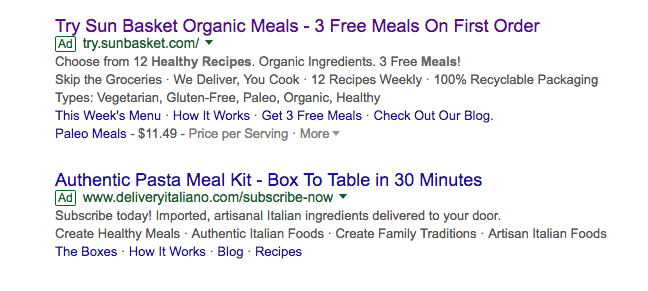
Which ad do you think the user is most likely to click?
Add Details that Help Your Audience Reach a Decision
There’s a huge possibility that you and your competitors have somewhat the same ad copy. See case in point:
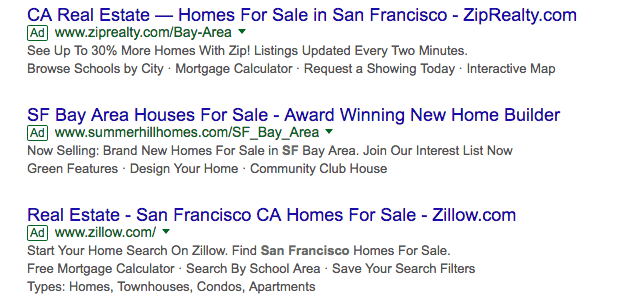
All of the real estate agencies have similar headlines and description text, ‘homes for sale’, ‘houses for sale’ and ‘free mortgage calculator’.
When this is the case whether your ad gets clicked or not depends merely on chance, however, if you add specific details about your service that differentiate you from the competition you have the opportunity to make your ad stand out and get a click.
This is exactly what Pipefy’s ad does compared to Capterra’s ad:
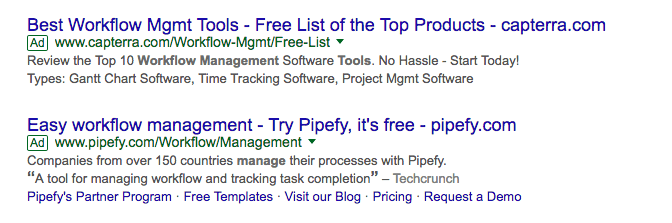
While the latter has the same generic ad text, the former mentions social proof ‘companies from over 150 countries manage their processes with Pipefy’ and even includes Techcrunch’s customer testimonial. Which ad do you think the searcher will be more inclined to click?
Add Relevant Ad Extensions
Add extensions help expand your ad with additional information, adding more description for your service and increasing the chance of getting a click. You can use the following extensions with your ads:
1. Location Extension
Showing your location with your ad increases trust for your business. Moreover, if a visitor wants to actually visit you they can quickly get the information from your ad.
The following is an example of a location extension:
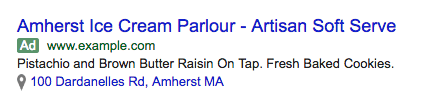
2. Callout Extension
Callout extensions promote unique offers to your visitors, like ‘free shipping’ and ’24 hour customer service’:
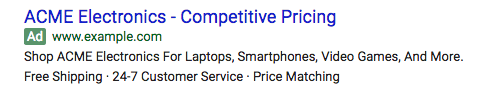
3. Call Extension
Call extensions mention your contact number with your ad so visitors can call you if they have additional questions about your service. Adding a phone number to your ad increases visitors’ trust in your service.
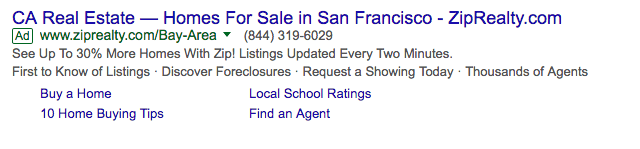
4. Review Extension
This extension allows you to add quotes or ranking from your previous clients, reviews from renowned companies work best with your ads.
Getaround uses the review extension to highlight a testimonial by Huffington Post:
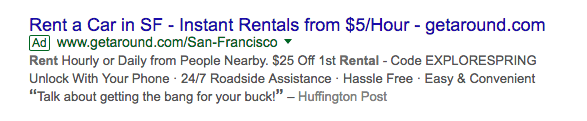
Rotate Your Ads
As we mentioned at the beginning of this chapter, optimization heavily relies on testing and data collection, ad rotation is the best way to test and collect data on your AdWords ads.
Ad rotation gives the option to rotate your ads to find out which ones have a higher clickthrough rate. When you create more ads in your ad groups you have the opportunity to rotate the ads and accumulate data on which ad is outperforming the others. As Google collects data on the ads it automatically starts favoring ads that statistically perform better. When you evenly rotate your ads you increase the chances of high performing ads to be served to your visitors.
Optimizing Display Network Ads
Display network ads give you a little more room to be creative as they include additional formats, such as image, video and rich media types. To create effective display ads, make sure that the image and copy are relevant so the visitor can make a natural connection among the contents of the ad.
Another thing to take care of in display ads is branding, make sure that your branding is on point, so when the visitors click through to the post-click landing page they know they’ve come to the right page.
Including a CTA button in your display ads helps guide visitors toward the click.
Disruptive Advertising has an optimized display ad:
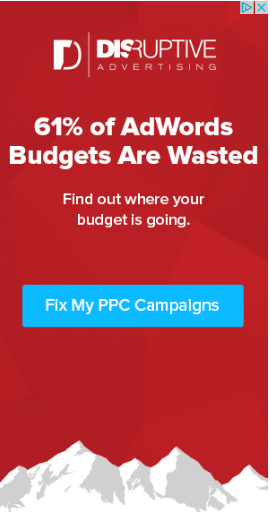
Make sure your ads are relevant, have action-oriented copy and are descriptive so that they stand out and the visitor feels compelled to click them.
Getting an ad click is exciting because you’re one step closer to getting a conversion, however, it’s important to remember that the optimization process doesn’t end with the ad copy.
If you want your visitors to follow through with their ad click, and actually get what you’re offering you should always connect your PPC ads with relevant post-click landing pages.
What is a post-click landing page?
A post-click landing page is a standalone page created to fulfill a single purpose. The purpose of the page can vary because of campaign goals or where the visitor is in the marketing funnel. The pages can be used for a variety of campaigns from getting registrants for your webinar, downloading an ebook or white paper, to getting signups for your SaaS free trial.
When your ad is connected to a relevant post-click landing page you ensure that the visitor finds the answer to their search question on a distraction-free page, making it easier for them to convert for the given offer.
While your website homepage has multiple objectives, as it deals with a multitude of company products and updates at one time, a post-click landing page focuses on one singular offer or campaign.
Where homepages are diffused and cluttered, post-click landing pages are very focused.
Your PPC ad copy is directed toward a single offer, this could be a specific feature you’re promoting, a time-sensitive promotion or a free trial. When you connect your ad to a dedicated post-click landing page you ensure that the visitor only sees the offer that you talked about in your ad copy, thus establishing relevancy and improving your chances of conversions.
When you connect PPC ads with relevant post-click landing pages you get higher quality scores because you get an above-average status in the post-click landing page experience category which helps increase your ad rank.
To ensure that your post-click landing page is relevant to your ad, ensure that the page has message match and a conversion ratio of 1:1.
What is Message Match?
Message match refers to the consistency two pieces of a PPC campaign have, for example an ad and a post-click landing page. The term is defined as, ‘Message match refers to the process of matching the content of an ad to the content of a post-click landing page so that the message is reinforced in the mind of the prospect, and that they know it’s relevant.’
The consistency in message matching can come in several forms from matching copy and headlines to emphasizing ad copy with post-click landing page copy and even using matching images (if you’re running a digital ad campaign).
The VWO search ad and corresponding post-click landing page have message match. Here’s the search ad:
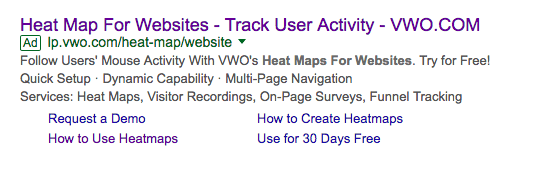
The ad copy highlights that the service offers heat maps for websites that track user activity, it also talks about a free trial.
Here’s the VWO post-click landing page connected with the ad:
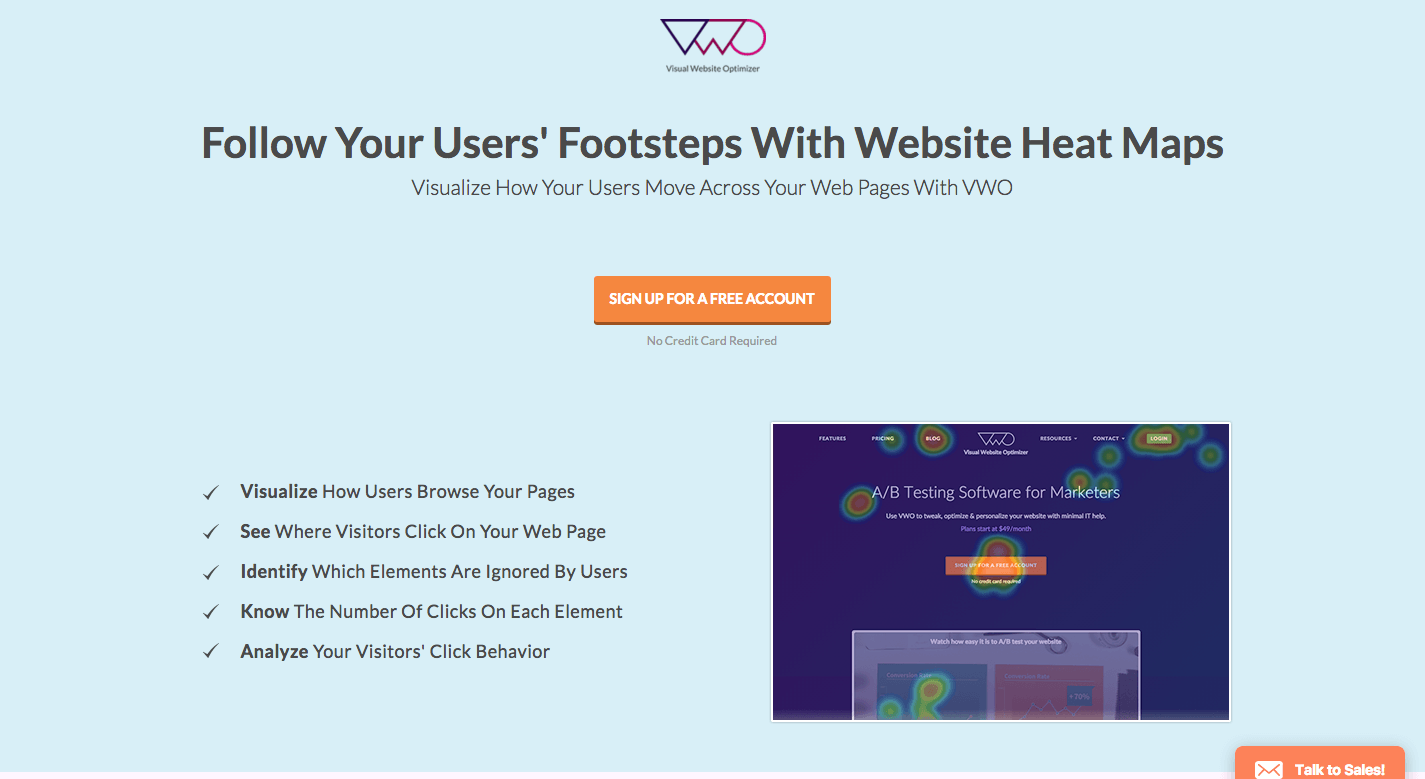
The post-click landing page headline also talks about heat maps for websites and the CTA button confirms the free trial, putting the visitor at ease that they have found what they were looking for.
The same is true for Domo’s display ad and post-click landing page:
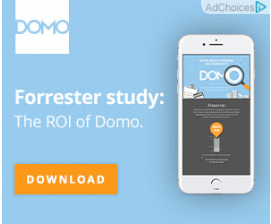
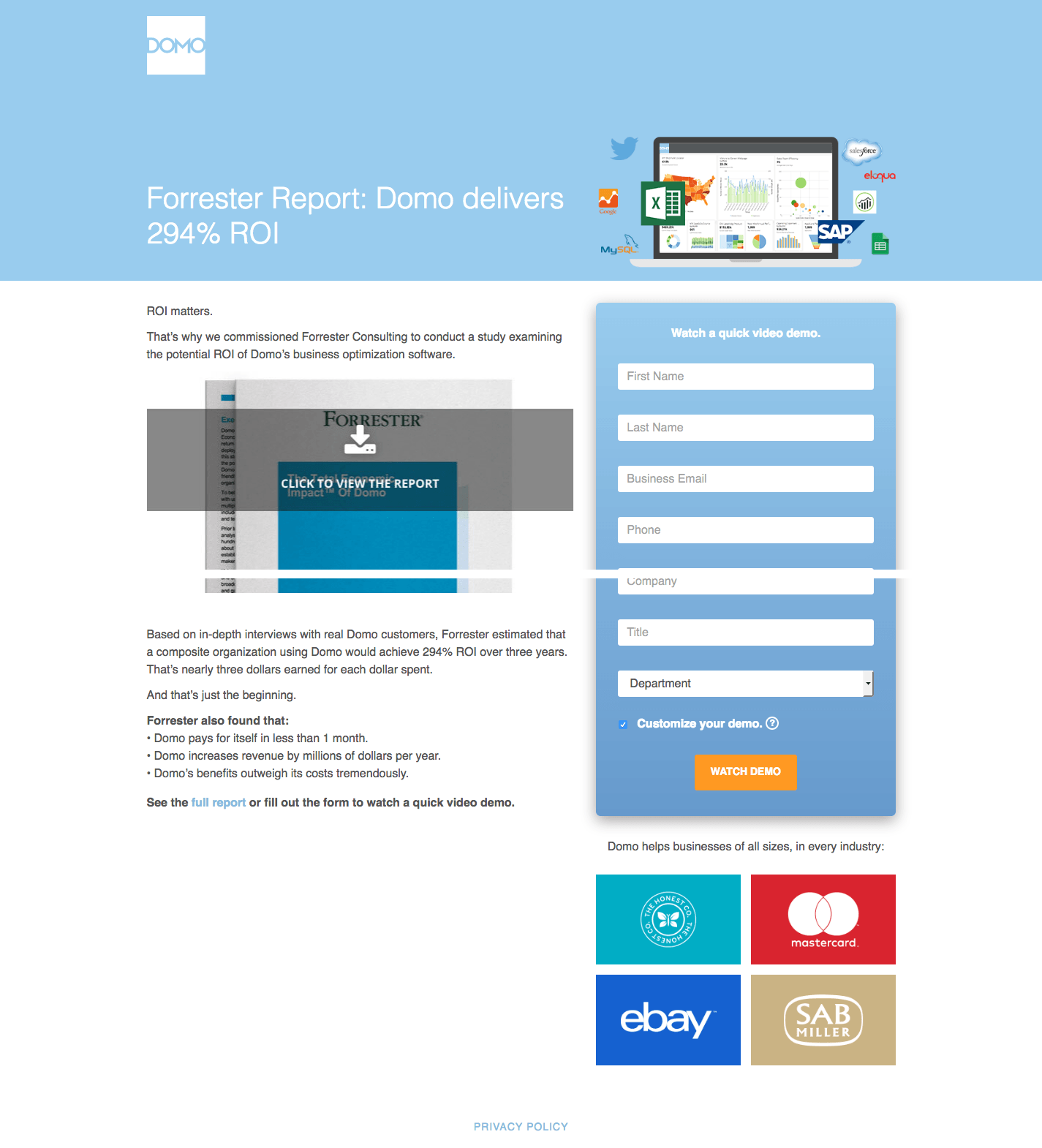
1:1 Conversion Ratio
Conversion ratio on a post-click landing page can be defined as to the number of places to click compared to the number of conversion goals. Ideally, the ratio is 1:1, meaning there’s only one place to click on your post-click landing page: the link that accomplishes your conversion goal.
On the majority of post-click landing pages, that link is a call-to-action button.
You’re paying for every visitor that comes on your post-click landing page, don’t let them navigate away from your page before you convince them to convert. Encourage them to stay and fulfill the page conversion goal by keeping this 1:1 ratio intact.
Let’s look at an example of an ad and its corresponding post-click landing page that doesn’t have a 1:1 conversion ratio.
Pictured below is Hotjar’s PPC ad:
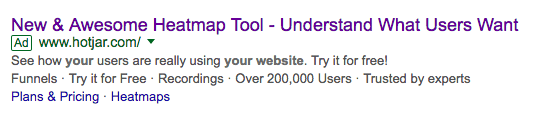
This is the post-click landing page connected with the ad:
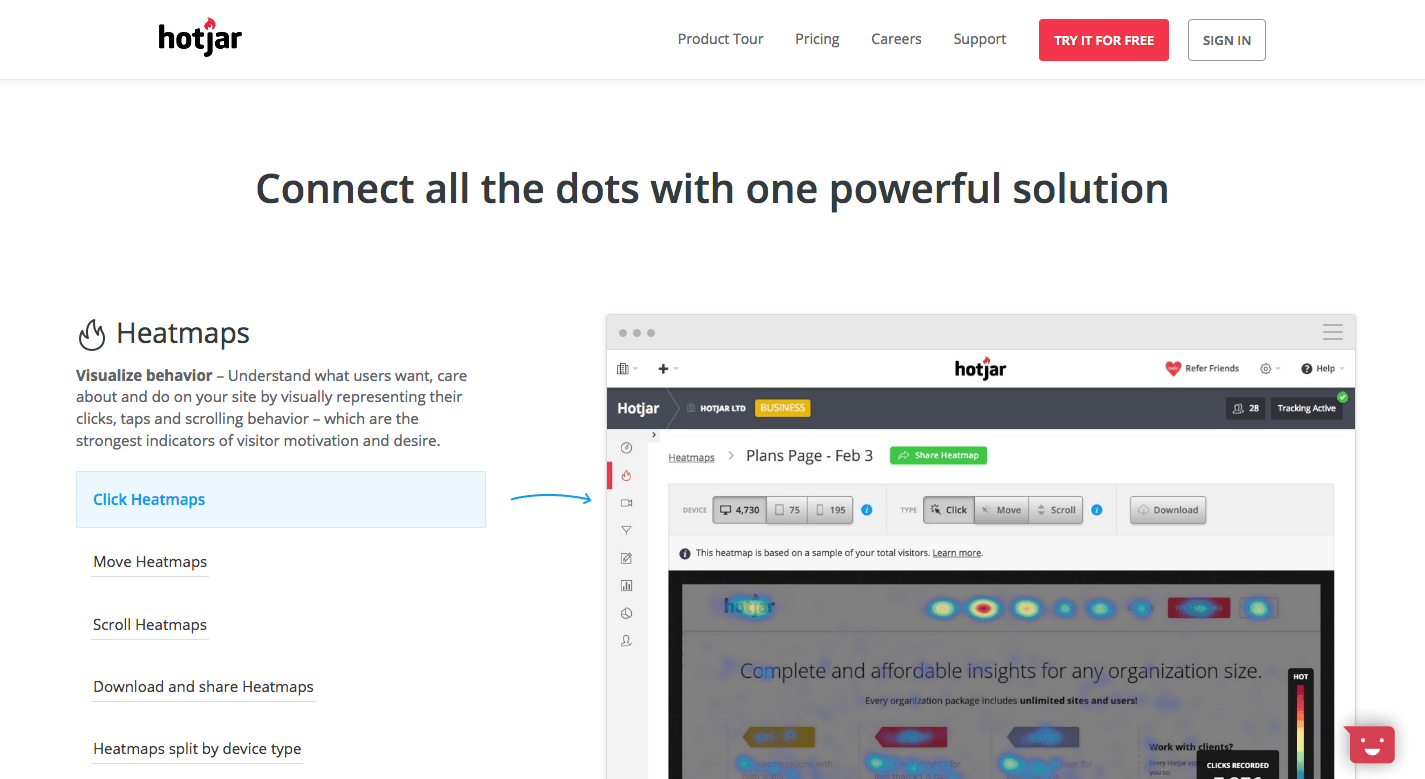
Instead of a dedicated page that only promotes a free trial, the post-click landing page has numerous navigation links on it that distract visitors from fulfilling the conversion goal and signing up for the service.
The Qualtric post-click landing page on the other hand has a conversion ratio of 1:1 because it doesn’t distract visitors with unnecessary links, the only action the page offers visitors to perform is clicking the CTA button:
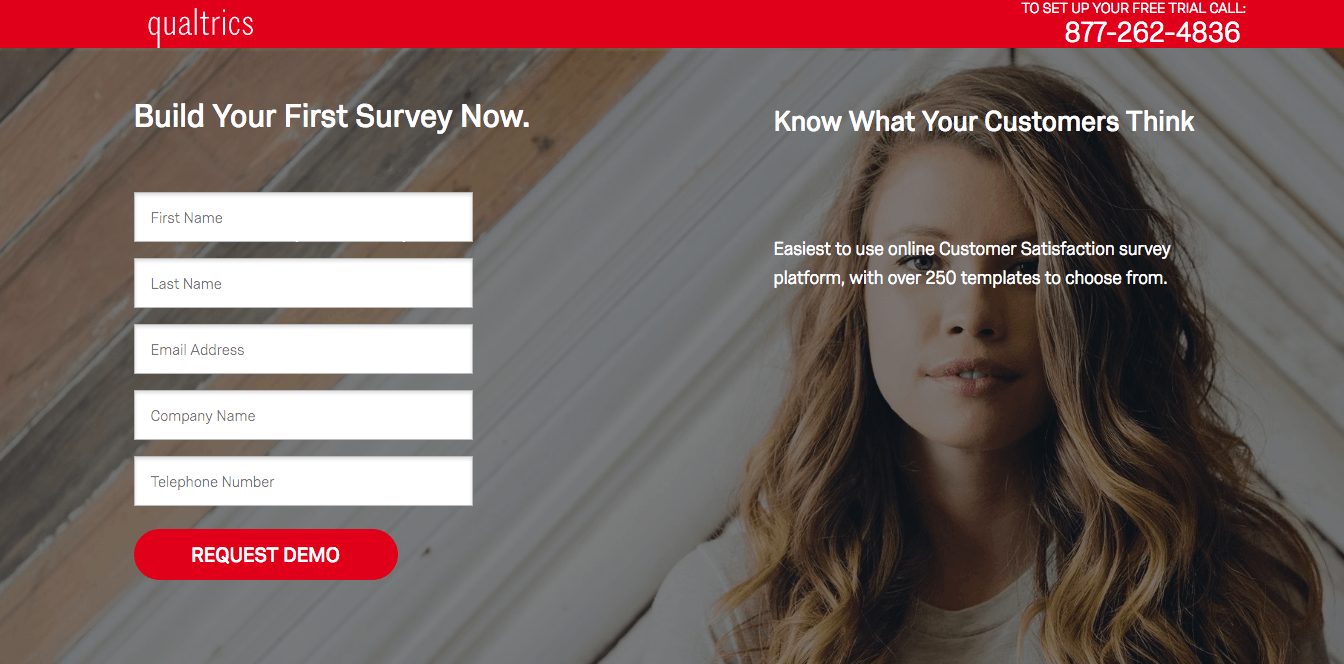
In addition to having message match and a 1:1 conversion ratio, the post-click landing page connected with your PPC ads should also have the following elements:
1. Primary Headline: Headlines are important: They are the first thing that any visitor sees. Make sure your headline clearly explains your offer and intrigues the visitor to read further.
2. Secondary Headline: You can make use of secondary headlines, to elaborate on the points you left out from your primary headline. It should describe more value for visitors.
3. Copy (What’s your UVP?): Mentioned in the copy of your post-click landing page should be your unique value proposition. Why should your competitors choose you over the competition.
4. Trust Indicators: Trust indicators make visitors feel at ease when they’re investing in a product as they see people have had positive experiences while using it. Some trust indicators you can use on your post-click landing pages include customer testimonials, statistical evidence, press snippets, and links to your Privacy Policy or Terms of Use pages.
5. Call-To-Action Button: The CTA button is where the action on your post-click landing page takes place. The CTA button should stand out from other elements on the page, and it should have actionable and personalized copy on it.
6. Media: The types of media you can use on your post-click landing page include images, videos and gifs. Choose the media type that suits your offer and explains what your service does to your visitors so it’s easy for them to take the action.
7. Lead Capture Form: Your contact or lead capture form should ask your visitors to enter their personal information in exchange for the offer. Lead capture forms should be labelled properly and they should not ask for information that’s not relevant to the offer.
8. No Navigation Links: Navigation links provide visitors the option to leave your post-click landing page. Navigation links are for your homepage, not your post-click landing page.
Having a relevant and dedicated post-click landing page connected to your PPC ads ensures that your visitors don’t stop by clicking on the post-click landing page but follow through and convert for your specific offer.
We’ve discussed in detail about the things you need to take care of when optimizing your Google AdWords campaigns, what’s left to discuss are the common AdWords mistakes marketers make so you can avoid them.
Stuffing Too Many Keywords in One Ad Group
One mistake you can commit while creating your PPC campaigns is stuffing too many keywords in one ad group. Putting more than 20 keywords into one ad group makes it near impossible to achieve the search-to-ad message match.
And your PPC ads are just going to cost you many and get you no conversions if you don’t have proper message matching. If you want to achieve the perfect message match ideally aim for single keyword ad groups. If you think single keyword ad groups are going to be too much work for you, and you have a lot of similar keywords you should create logical ad groups for your campaigns like Apple does with their Google AdWords campaigns.
Another costly mistake you can make in your AdWords campaigns is not using negative keywords. Negative keywords allow you to stop your ads from showing when certain keywords are used, so that you don’t have to pay for an ad click when someone who has no intention of buying your service clicks on your ad.
For example if you sell women shoes, it would benefit your campaigns if you chose negative keywords such as ‘baby shoes’ or ‘men shoes’ to exclude your ad from coming up in searches related to these terms. Because if a user looking to buy shoes for their toddler clicks to your post-click landing page and finds only women shoes there they’ll exit the page, however, you would’ve already payed for the click.
Not Taking into Account User Intent
User intent describes what a user is looking for while they make a search query. It’s how you determine what the user is thinking when they type a certain keyword phrase into Google.
There are three types of user intent:
1. Navigational: When the user is trying to open a specific site
2. Informational: When the user is looking to gather information about a certain subject
3. Transactional: When the user is ready to buy
To explain how to use different types of user intent and how they work for your AdWords campaigns let’s take the example of a fictional company called “Better Webpages.” Better Webpages helps its users create beautiful websites without any coding.
When a potential customer of Better Webpages does a Google search for the keyword phrase, “what’s the best way to create code-free websites” the user intent is at the informational stage. They are probably still searching for the best solution and aren’t ready to buy yet.
post-click landing pages connected with this keyword should lead the user to a post-click landing page that has more explanatory copy on it.
Now, if the potential customer does a search for the keyword, “Is Better Webpages the best tool for websites?” you know that the customer is inclined to buy soon and has transactional user intent and so your post-click landing page should be minimal. It should tell them why you are the best in the business and then point them towards your personalized CTA.
Find out which specific keywords describe which type of buying intent and target those keywords properly with your post-click landing pages, and overall PPC campaigns.
Not Using Correct Keyword Match Types
Keyword match types control which user search will trigger your ad, they are essentially a way to organize your bid for different search terms.
There are four types of keyword match types:
1. Broad match: This is the default match type that all keywords get assigned to. With broad match keywords your ads can show up even on searches with synonyms, misspellings and related searches.
2. Phrase match: Ads for phrase match show up on searches that match a phrase, or a close variation of the phrase. The search can also have additional words before or after the keyword. Ads don’t show up, however, if a word is added to the middle of a phrase match keyword, or if the phrase is reordered in some way.
3. Exact match: For exact match keywords ads appear on searches that match the exact term or are a very close variation of that exact term. Ads can also show up for reordered phrases, given that the phrase’s meaning remains the same.
4. Negative match: Ads for negative match keywords may show on searches without the term.
This video explains how the different keyword match types work:
After doing keyword research you should identify and categorize your keywords into the appropriate keyword match types, this helps you organize your campaigns and make sure that you are getting the best results out of the keywords you’ve selected.
Google AdWords allows you to promote your offers to your target audience via search and display ads on a medium that your visitors are bound to use. By choosing the right keywords, creating optimized ads and connected them to dedicated and relevant post-click landing pages you ensure that your product/service gets the promotion strategy it deserves.
Try the world's most advanced landing page platform today.