Instagram recently rolled out some major updates that have the potential to change the way you market your business on the platform – Instagram story links.
Unveiled were new creative tools you can use to engage followers, an easier way to collaborate with other users, and even a feature that will help select brands to monetize their posts.
All three additions came to Instagram Stories.
Instagram Stories
If at some point over the last few months you opened up Instagram and thought to yourself, “Hey, this seems oddly familiar,” then you’re not alone.
“Stories” on Instagram look and work similarly to Snapchat’s feature by the same name. They were released on Instagram in early August as, in the network’s own words, “a way to share all the moments of your day, not just the ones you want to keep on your profile.”
Before this update, as a user you could only post images and videos to your feed, which would be stored in your profile grid:

Now, after snapping or recording, you have the option to either add that post to your feed or your story. Adding it to your story means your followers will see the image or video whenever they tap your account profile photo in the list at the top of their screen:
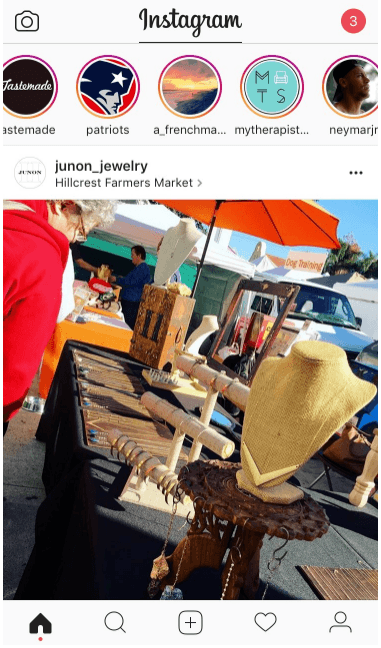
When you add more than one, your story becomes a slideshow that followers can watch in chronological order until it disappears within 24 hours.
https://player.vimeo.com/video/177180549/
“With Instagram Stories, you don’t have to worry about overposting. Instead, you can share as much as you want throughout the day — with as much creativity as you want. You can bring your story to life in new ways with text and drawing tools.”

One of those text drawing tools got an update that allows you to collaborate with other Instagram users more easily. Let’s briefly touch on it before we get to the most exciting news for businesses on the platform.
1. Mentions
Sometimes you’ll want to give a shout-out to other Instagram users in your story — whether they’re featured in it or not. For that, you’ll use the new “Mentions” tool.
Now when you want to show another brand a little love, you can tag them in your story with some attention-grabbing title text:

Using the text tool, type the “@” button before the Instagram handle of the account you want to tag. When you’re through, a small line will appear underneath that handle to indicate that it’s a link. Now whoever views your story can click that link for the option to continue to the account that you’ve tagged:

The new feature makes for easier and more effective inter-brand collaboration through Instagram Stories.
2. Boomerang
Last year, Instagram released a tool called “Boomerang,” which its users could record short, engaging, looped videos. Since then, individuals and brands have used it to show off their creativity:
https://www.instagram.com/p/BH2jyd8BexU/?r=mg1/
To use it, though, you needed to have the Boomerang app installed on your phone. With the new update, you can add a boomerang to your story from within Instagram:
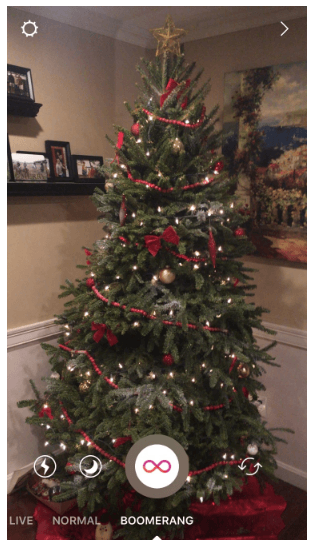
The new interface will allow you to create engaging posts more quickly and even free up some space on your mobile device.
And now, onto the most exciting news for businesses on the social network…
3. Story links
For businesses, the biggest downside to Instagram has always been the restriction on adding links to posts. Thus far, brands have had to get creative to promote their website content — using tactics that include changing their bio link to reflect a recent promotion, like Starbucks did here:
https://www.instagram.com/p/-WzLbFxc6I/
But in part, that’s changed with the new update. Now, verified users on the platform can direct followers to content outside of the social network, with “See More” links at the bottom of posts in their story:

Viewers can either swipe up or tap “See More” to be directed to the content without leaving the Instagram app:

Nathan Sharp, an Instagram product manager, said that the company added links to stories after it noticed a significant number of brands using the feature to promote content. Right now, story links are being tested with verified accounts only, and Sharp wouldn’t guarantee they’d eventually be rolled out to all users.
Unfortunately, as of today, there’s no way to request verified status. So, if you’re not a global brand or celebrity with a blue-checked badge next to your name, you’ll have to wait to see when the feature is rolled out to everyone.
How to take advantage of the new updates
Before you can take advantage of the new updates, you’ll need to know how to create a story. To do that, open up the Instagram app and:
- Swipe left in your feed or tap the camera icon in the upper left of your home screen.
- On the camera screen, swipe left to create a boomerang post or use the default setting to take a normal photo or video post.
- Frame your subject matter in the boundaries of the screen, and tap the circle at the bottom to take a photo, or hold it to take a video.
- Use the text tool to add words or a mention to your post, or the marker tool to get creative and draw on it.
- Tap “done” once you’re through editing, then click the “+” button to add it to your story.
- Repeat the process as many times as you want to create a story slideshow of moments.
Use mentions to better collaborate with other brands
Data shows that regular Instagram posts that mention another handle get 56% more engagement. Make a list of influencers in your industry and pitch them on a possible cross-collaboration that involves tagging each other in your stories to boost brand exposure.

Use boomerang to engage your visitors
At this point we all know that video is internet users’ favorite type of content. We also know that, today, people have shockingly short attention spans. So it’s easy to understand why short videos and GIFs are so mesmerizing to viewers.
Boomerangs aren’t exactly videos, but they are moving pictures, similar to GIFs, that have a hypnotizing effect on their viewers that most videos don’t. Use them to show off your creativity in a way you can’t with a regular post.
https://www.instagram.com/p/BIF3Q_ogttO/
Use story links to monetize your posts
If you’re a verified account, you already have the ability to add links to your story posts. If you’re not, chances are you will at some point. Most features on Facebook and Instagram are tested with select businesses before they’re rolled out to all users. It can’t hurt to start considering a strategy for them now.
As we were clicking through branded stories, we found two popular ways to use story links:
- Drive followers to blog posts that include ads to boost potential advertising revenue.
- Drive story viewers to product post-click landing pages where they can convert on an offer.
Have a look at how Time draws visitors in with a story, then deploys a squeeze page to capture email addresses:
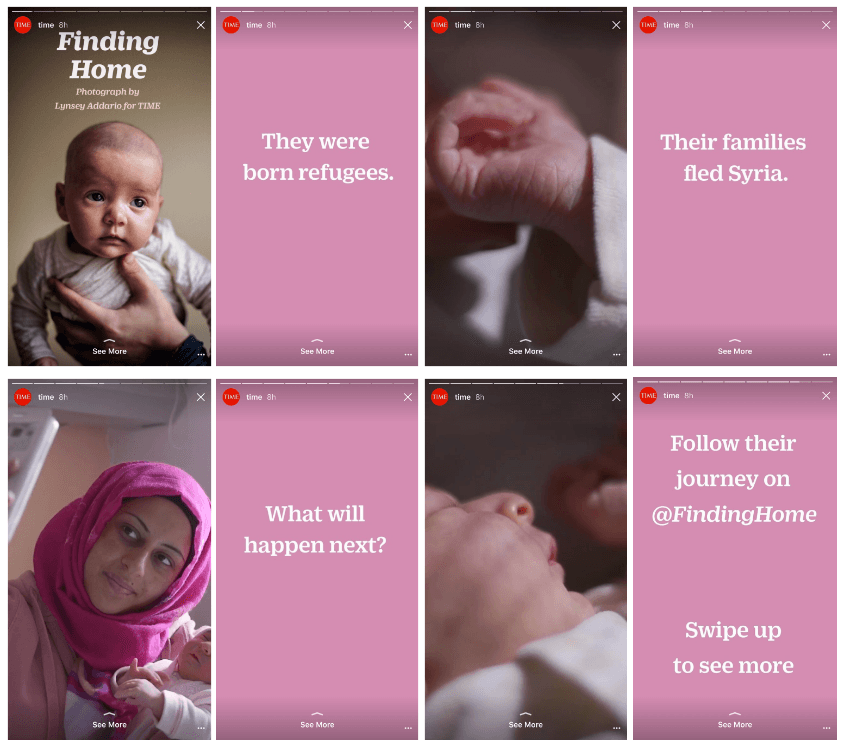

And check out how Saucony uses their story to creatively introduce a new product, and invite viewers to purchase using story links that drive them to a corresponding post-click landing page:
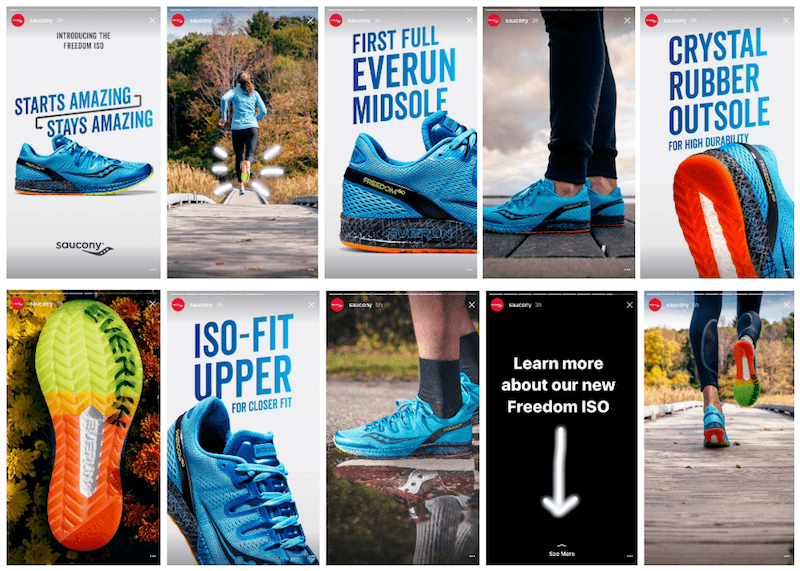

Of course, this page would be more effective if it were built with the 9 persuasive elements that make a compelling post-click landing page. So, if the feature eventually gets released to all users, make sure yours are designed to convert visitors.
How have you used Instagram Stories?
Instagram Stories are great, however that is the pre-click stage. To convert prospects who click-through, you must optimize their post-click landing page. To do that, provide the best experience for everyone who clicks through. Sign up for an Instapage Enterprise demo today.

See the Instapage Enterprise Plan in Action.
Demo includes AdMap™, Personalization, AMP,
Global Blocks, heatmaps & more.
