If today’s most used social media platforms were a family, LinkedIn would be the attention-starved middle child.
While marketers consistently praise more successful networks like Facebook, and audiences flock to cool new platforms like Snapchat, LinkedIn doesn’t seem to get much love.
Ringer staff writer Alyssa Bereznak calls the network a “cultural wasteland — a place where words like ‘synergy’ are taken seriously” — “where fun goes to die.”
NBC’s “Late Night” host, Seth Meyers, cracked this joke after hearing about Microsoft’s recent acquisition of LinkedIn: “Microsoft has announced it will buy the professional networking site LinkedIn for $26.2 billion. This also marks the first time anyone has ever accepted a LinkedIn invitation.”
While we may not have a “synergy” poster hanging on our office wall, we’re here to tell you that if you’re a marketer looking to generate leads and traffic, LinkedIn is certainly no joke.
As it turns out, several thousand businesses report that in at least one case, LinkedIn is more important than any other social network — even Facebook.
How LinkedIn fits into the 2016 social media landscape
Less than a month ago, Social Media Examiner released their 2016 survey of more than 5,000 marketers on the usage of social media platforms, strategies, challenges, etc. After reading through it, we saw a lot of facts we expected to find… and then, a few we didn’t:
- 40% of respondents indicated that the most important network for B2B marketers is LinkedIn. It beats out Facebook by 3%, Twitter by 25%, and absolutely dwarfs YouTube, Google +, and Instagram.

- The second most important social platform for marketers overall is LinkedIn. While networks like Instagram and Snapchat have hogged the spotlight as of late, and Twitter is thought of as second only to Facebook, data shows that when it comes to marketing importance, LinkedIn has a comfortable lead on all but one network.
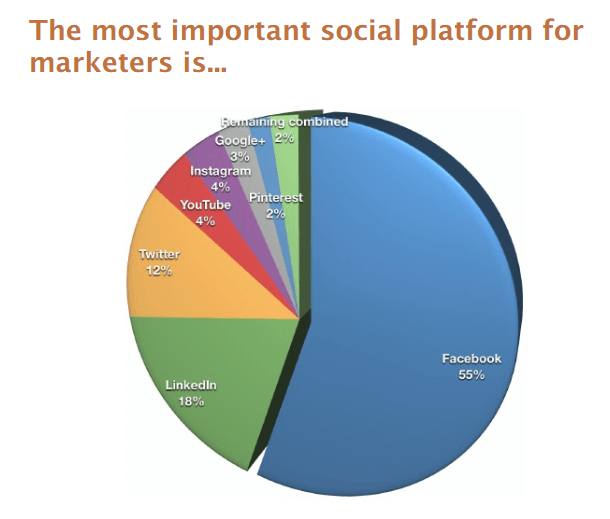
- LinkedIn is used up to 23% more by experienced social media managers than beginners.
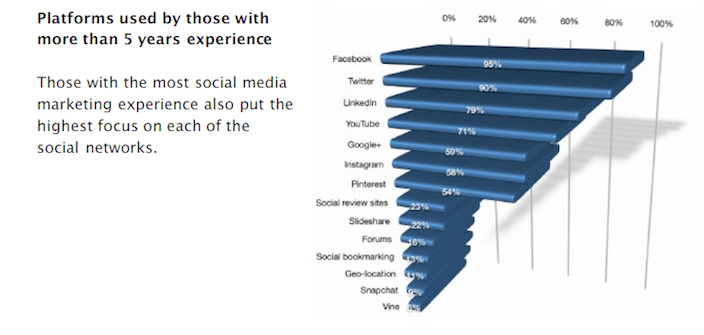
- The two platforms marketers want to learn more about are: 1. Facebook, and 2. LinkedIn.
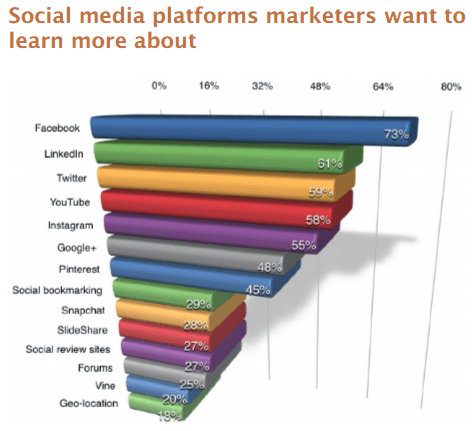
If you’re in camp number 2, today is your lucky day. It doesn’t matter if you’re an agency, small business, or a freelancer — we’re going to show you how to generate more leads and traffic with LinkedIn.
1. Turn your profile views into new business
Most LinkedIn users are familiar with the “Someone has viewed your profile” email notification. If you’re like me, you’ll open it, glance at the content, and send it directly to the trash.
But according to LinkedIn expert John Nemo, by doing that I’m missing out on opportunities to generate leads. Instead, I should follow that email (or click the “who’s viewed your profile” link in the “Profile” drop-down on my personal LinkedIn page), and track down the people who have viewed my profile. Then…
“once you find someone worth reaching out to (meaning a person who you think is your ideal prospect or customer), you can open his or her profile in a new tab, scan it to quickly find out some additional personal and professional information about him or her, and then invite him or her to connect.”
Think about it. This person has just viewed your profile, meaning they’ve taken the step to find out more about you. Reach out to learn why. It could very well be that they’re interested in your products or services.
2. Take advantage of plugins
LinkedIn is a great tool for lead generation on its own, and it becomes even more powerful when you integrate complementary add-ons. Here are four worth tapping into:
This is a handy tool for Gmail users who browse in Firefox or Chrome. After downloading, run it to get a list of any LinkedIn profiles, Twitter handles, Skype accounts, and more, that have been created with the emails addresses in your contacts.
Then, use Rapportive to build your network by sending personalized LinkedIn invites directly from your inbox.
- LinkedIn Connection Revealer
Sometimes it can be tough to spot influencers on LinkedIn. Their audience could be anywhere from 501 to 501,000, and their profile will still display “500+ connections.” So how do you spot well-connected power users?
With LinkedIn Connection Revealer.
This tool will tell you exactly how big of a network all your first level connections have. From there, engage with users who travel in big circles, and try to leverage their platform to promote your product or service.
Without a great headline, your post, sponsored story, ad, etc., won’t get clicked. That means no traffic to your post-click landing page.
Headlinr, a paid plugin for the Google Chrome browser, will automatically generate hundreds of popular headline combinations that contain keywords you specify. If your post is about video marketing trends, type in “video marketing trends” to get compelling titles that will compel people to click through.
This Chrome extension allows you to automatically find and invite every person who has recently viewed your profile — which will make implementing tip number one a whole lot easier.
With it, you can send a personalized message to those who have looked at your profile, and even tag them to sort your new connections into a list of potential customers you can deliver marketing messages to.
3. Sign up for LinkedIn’s new ProFinder service
An exciting new service LinkedIn has been quietly rolling out is “ProFinder.” As a freelancer or independent professional, signing up is a must.
Inspired by freelance-finding websites like Upwork and Fiverr, this new offering allows businesses to take advantage of LinkedIn’s vast amount of user data to find highly recommended pros for any job.
To become part of ProFinder, you’ll need an exceptional profile that shows off your skills. According to LinkedIn, it should include:
- A professional profile photo
- A title relevant to the service you want to be found for
- A summary filled with your accomplishments
- Several recommendations that cite your skills, describe your role in a project, and include a relevant date
- Links to long-form content you’ve published on LinkedIn
If you’re interested, you can apply to be part of the program here.
4. Ask employees to post your company’s content
You’ve been searching tirelessly for some powerful brand advocates to share your company’s blog content and case studies, and they were sitting right in front of you the entire time.
Data shows that 50% of all employees already post to social media about their employers, so why not ask them to share updates related to your brand that can generate traffic and leads?
Companies like Dynamic Signal help companies do just that by allowing marketers to pick and queue up company-approved content that employees can share in just a few clicks.
According to strategist Travis Wright, because people tend to listen to their social connections more than official marketing campaigns, techniques like this can result in 5 times more traffic, and 25% more leads.
5. Make yourself discoverable
Search engine optimization isn’t just for Google. On LinkedIn, making yourself easily discoverable and touting your experience has the potential to boost the number of opportunities you have to sell your products or services.
If you’re a graphic designer, and someone in your area needs help to create a logo, you want to be the person who pops up when they search “graphic designer near me.”
Here are a few things you can do to boost the likelihood that happens:
- Make sure your profile is 100% complete — or as LinkedIn calls it — “All-Star” status.
- Chronicle all your relevant work experience, complete with clear job titles and descriptions that prove you know your stuff.
- Determine which keywords you want your profile to rank for, and search them. Click on the top search results and pay attention to where those keywords are placed in those professionals’ profiles. Then, follow their example by incorporating them into your profile in a similar way.
- Include anchor text in your links in your profile. As a graphic designer, relevant text like “My Graphic Design Website” will help you get found more times than “My blog” will.
- Join more groups. When search engines like Google crawl a page to determine how it should be ranked on SERPs, in most cases they take into account all its text. Since the groups you’re a member of are displayed on your profile, their names will help you rank for relevant searches that your prospective clients are conducting.
- Request recommendations. Some experts believe that 10 or more will boost your profile’s search engine ranking.
6. Publish posts with LinkedIn Pulse
Taken directly from the LinkedIn FAQ:
“The quickest way to build your professional brand is with LinkedIn’s publishing platform. Use it to write about everything from industry trends to career accomplishments. It’s important to write about what you know, as these articles will help you establish yourself as an expert.”
Like on your post-click landing pages, the more authority you can show off, the more sought after you’ll be by prospects hunting for your services. Consistently publishing educational articles and blog posts about industry news has the potential to not only drive traffic to your website but eventually position you as an influencer in your space.
LinkedIn Pulse allows you to do that with an easy-to-use interface that you can use to write rich, long-form content that includes images, videos, and even links to your company website.

Businesses like Scoop.it and Great Jakes saw a huge boost in traffic and leads after using it to publish their content.
And, don’t worry — if you think you don’t have the resources to publish more content in yet another place, consider repurposing your website’s blog posts for LinkedIn.
7. Contribute to group conversation
Countless group conversations are happening on LinkedIn every day in nearly all industries and every niche. These discussions not only allow you to network with other professionals in your field but prove your authority to those who have questions about your area of expertise. And if you include helpful links in your content, they can even help you drive traffic.
Just remember to keep it less salesy and more helpful. Otherwise, you risk not only having your comment deleted by LinkedIn’s spam filter but even worse, turning off potential customers to your service.
8. Sponsor your most valuable content
Sponsored Updates allow you to infiltrate the LinkedIn feeds of people who are most likely to find your content valuable. These native ads look like this:

The best ones pair a genuinely valuable piece of content (think ebook, guide, or template) with the following tips:
- Add visually enticing thumbnail images. Add your own if you’re not partial to the one automatically pulled from your web page.
- Create a compelling headline that answers “What’s in it for me?” What will your prospect get from clicking through?
- Take advantage of your connections. Content shared by popular people in your network (like your CEO or a well-known brand advocate) have higher click-through potential.
HubSpot leveraged the power of Sponsored Updates to generate 400% more leads than they had with any other platform.
9. Create a sponsored InMail campaign
Sponsored InMail campaigns allow you to cut through all the clutter and reach the LinkedIn inboxes of the people who matter to your business. Use the service to send rich content and compelling offers to targeted prospects of your choosing.
When Utah State sought to fill its graduate program with highly qualified candidates in the region, they used the help of Sponsored InMail to do it. Here’s what their InMail message to prospects looked like:

The result of the campaign was a 20 to 1 ROI, a 71% conversion rate on requests for more information, and a 27.5% open rate for InMail.
10. Leverage the personalized power of dynamic ads
The more personalized your message is, the more relevant it is to your prospect. With LinkedIn’s dynamic ads, you can target people with highly specific marketing messages depending on your goal. Here are a few you might recognize:


Andrew Spoeth, Head of Social Media Marketing at CA Technologies, had this to say about his company’s experience with LinkedIn’s dynamic ads:
“The ads are visually appealing and eye catching, since they include a member’s profile picture — they also allow us to include more ad copy, which helps us better promote our content.”
At the close of their campaign, CA Technologies’ ads had converted at 11.3%, at a cost per lead 68% less than other social channels.
LinkedIn ads work, they bring in even more conversions when you connect them to personalized post-click landing pages. Find out how you can create your own post-click pages by requesting an Instapage Enterprise demo today.

See the Instapage Enterprise Plan in Action.
Demo includes AdMap™, Personalization, AMP,
Global Blocks, heatmaps & more.
