If you’ve created any post-click landing pages with a platform like Instapage and you also happen to use a content management system (CMS) like WordPress, then there’s a chance you’re making a publishing mistake that’s costing you some big digital marketing benefits.
You could be boosting conversion rates by learning more about your visitors, reinforcing your brand identity, and driving higher-quality traffic. It requires you take a few extra steps to publish your post-click landing page via your CMS, but the payoff is worth it.
What is a content management system (CMS)?
A content management system is a tool used by both pro designers and do-it-yourselfers to create and manage content on a website.
With an easy-to-use interface, it allows users to manipulate content (built web pages, publish blog posts, etc.) with little to no coding knowledge.
The big three CMS platforms
Marketers and CMS users will be familiar with the big three content management systems: WordPress, Drupal, and Joomla. Together, they dominate more than 85% of the CMS market:

They all make managing a website’s content easier, but individually they’re known for different things.
WordPress is the choice of the majority of CMS software users. Its ease-of-use makes it perfect for people without much tech experience to set up basic websites. As an open-source solution with nearly 50,000 plugins made by developers all over the world, it’s widely customizable to meet most business’ needs.
Drupal is the choice of enterprises that want to create a more robust web experience. Sites that require the organization of complex data, like ones that need to accommodate a community of users, often look to this CMS to do it.
Joomla is like a hybrid of the two — flexible and relatively easy to manage, while still allowing for a versatile experience for visitors of, for example, an e-commerce store or a social networking platform.
Connecting your website to your post-click landing page
If you’ve read any of our other articles about post-click landing pages, you probably looked at that header and thought, “But, aren’t post-click landing pages supposed to be ‘standalone’ — as in, not connected to your main website?”
First off — yes, you’re right — kind of. Your post-click landing page shouldn’t be connected to your main website via navigation because, say it with us…
Navigation links kill conversion rate.
However, that doesn’t mean it shouldn’t be connected to your main website at all. Take a look above the fold at this Google Ads post-click landing page from Likeable Local to see what we mean:

See those navigation links up at the top? They give the company’s prospects an easy way off their page. So do footer navigation links, like the ones at the bottom of this LocalVox post-click landing page:

These are the wrong ways to connect your post-click landing page to your website. Any outbound link that has the potential to drive a visitor off your page before they have a chance to convert shouldn’t be included on your post-click landing page. In marketing terms, we call this “optimizing the conversion ratio.”
A page’s conversion ratio refers to the number of links that drive users off the page compared to the number of conversion goals on that page. The conversion ratio of each of your post-click landing pages should be one to one, meaning there should be only one link on your page and only one conversion goal. That link should be tied to your call-to-action button, which sends visitors to your ‘thank you’ page.
So, if these are the wrong ways to connect your website to your post-click landing page, what are the right ways… and, why are they worth pursuing?
The right way to publish your post-click landing page via your CMS
Connecting your Instapage post-click landing page to your CMS the right way is easy. Start by logging into your account and clicking the big, blue “create new page” button. Next, choose what kind of template you want to work with (lead generation, click-through, webinar, mobile app, ‘thank you’ page) based on the goal of your campaign.
Once you’ve customized the design to your liking by clicking to edit text and uploading relevant media, hit the “Publish” button in the upper-right corner. Now you’ll see a pop-up box appear that looks like this:

All you have to do now is pick which CMS provider you use (currently we integrate with WordPress and Drupal) and install our plugin/module by following these steps: instructions for WordPress users, Drupal users click here.
So, why take the extra steps to connect your post-click landing page to your CMS this way? A few reasons…
1. To draw qualified traffic from your website
Let’s say you have a new ebook you want to drive downloads of. You could promote it on social media, or even create PPC ads for it the way these guys did:
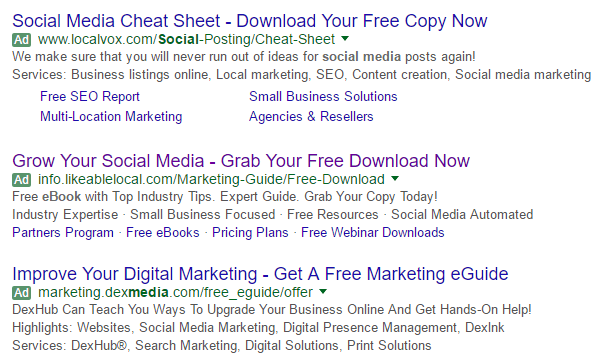
But a technique that’s potentially even more effective is drawing visitors from your website.
Think about it. These are people who have already shown interest in your business, so it only makes sense that they’d be more likely to download your offer than a random prospect Googling “social media ebook.”
To take advantage of your site’s traffic, consider linking to your post-click landing page the way Convince and Convert does, for example, with this call-to-action to preview a new course in the header of their homepage:

When clicked, the button drives visitors to this sales page:

Here, short blurbs of text give prospects an idea of what the course entails, a testimonial from well-known marketing influencer Guy Kawasaki offers praise to the author of the course, and a money-back guarantee along with a security promise boosts the company’s trustworthiness.
And by putting all this content on a post-click landing page without a navigation menu and outbound links in the footer, the company keeps its visitors focused on converting. Notice that you can navigate to the post-click landing page from the homepage, but not back to the homepage from the post-click landing page.
It’s there on the homepage, among other places on your site (like the blog, ‘resources’ page, and footer), that you can supplement other sources of post-click landing page traffic like social media advertising and PPC. It’s a technique that even digital marketing expert Neil Patel has used in the past:

Then, using analytics software, you can figure out what pages are providing the best prospects — which brings us to the next big advantage of connecting your post-click landing page to your CMS.
2. See how users behave, get optimization ideas
Connecting your post-click landing page to your CMS will also allow you to see how your users behave before they reach it.
How long are they spending on your web pages? What does their journey to conversion look like? Which resources are they claiming and in what order?
With a combination of Instapage’s analytics and the ones offered by your CMS (along with compatible plugins), you’ll be able to tell, and that insight into how they behave will help you improve conversion rate on key post-click landing pages.
For example, when you integrate Google Analytics with your post-click landing page and CMS, you can use the power of behavioral flow reporting to see how people from a specific campaign or geographical location, for example, interact and move through your site:
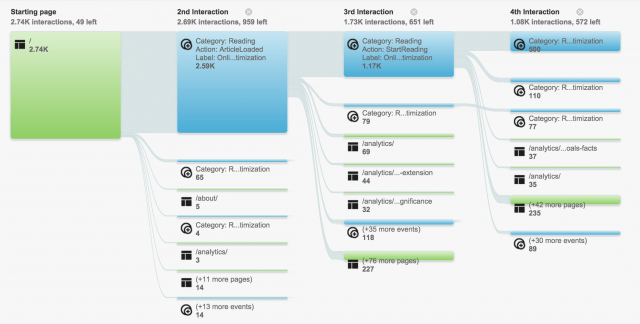
And with the User ID feature, you can track different touch points in the customer journey to see what devices people are using to interact with your business online:

Some other things you’ll be able to figure out:
- Which pages your visitors enter your site through
- How long they’re spending on each of your web pages
- How many times a user visited just one page of your website and abandoned it
- The value of your web pages
- And a whole lot more
Data like this can help you figure out how people are interacting with your post-click landing page in the context of your website, and give you ideas for things to A/B test to optimize the customer journey.
3. Reinforce your brand identity
Publishing your post-click landing page via your CMS also helps with something else that has a big impact on buying decisions. So big, in fact, that 63% of shoppers say it plays a role in their spending.
We’re talking about brand consistency.
If a brand, defined best by legendary ad man David Ogilvy is, “the intangible sum of a product’s attributes: its name, packaging, and price, its history, its reputation, and the way it’s advertised,” then the act of creating that brand is called “branding.”
For branding to be successful, it needs to be consistent. Best-selling author Bryan Eisenberg says it helps to understand the principles of Ivan Pavlov. “For branding to work,” he says, “you must have:
- Consistency. Pavlov never offered food without ringing the bell and never rang the bell without offering food.
- Frequency. The bell rang several times a day, day after day.
- Anchoring. Pavlov tied the experiment to something about which the dog was emotional. Frequency and consistency create branding only when the message is associated with an emotional anchor. This is the most difficult and essential element to get correct.”
Consider that some of the world’s most powerful brands, like Coca-Cola and Nike for example, haven’t changed throughout the majority of their existence. Decades of consistent, frequent, emotional branding has built higher brand equity — meaning a stronger affinity for both businesses.
To do the same for your brand, things like your logo, tagline, and web address should remain, for the most part, unchanged. That becomes an issue when you publish your post-click landing page to our demo server instead of through your CMS or to a custom domain since its URL will have “.instapage” in it.
The question then becomes, will your customers will recognize the page as yours? Or will it become a point of friction, making them wonder, “Am I in the right place? What is Instapage?”
Publishing your page via your CMS will ensure that doesn’t happen by keeping your URL consistent with your website’s.
Are you publishing the right way?
Are you getting the most from your post-click landing pages by publishing to your CMS? Find out by creating post-click pages with Instapage, sign up for an Enterprise demo today.

See the Instapage Enterprise Plan in Action.
Demo includes AdMap™, Personalization, AMP,
Global Blocks, heatmaps & more.
