Facebook video ads were exceptionally popular in 2018 with more than two-thirds of US marketers running video ads. The ad format gives marketers the opportunity to engage people by telling stories about their product/service in high definition.
Yet, not every digital marketer has the resources to create video ads for Facebook. However, the social media giant understands that and has a solution — Facebook Slideshow ads.
What are Facebook Slideshow ads?
Facebook Slideshow ads allow marketers to use images and sound to create video-like ads to narrate product stories on desktop and mobile devices at every connection speed. You can also use existing videos, but the format provides all the advantages of video ads even if you don’t have a video.
For example, Jasper’s Market uses a Slideshow ad to showcase its high-quality produce:

Unlike video ads, Slideshow ads are lightweight and let you enjoy the benefits of video ads without requiring time or production costs it takes to create videos.
For instance, compared to video ads, Slideshow ads:
- Use the captivating power of video: Slideshow ads play like video ads, which means you can captivate and engage your audience as you would with video ads, but without having to actually create any videos.
- Are simple to create: The ads are quick, easy, and affordable to create.
- Play well at any internet connection speed: Slideshow ads load a lot quicker than typical video ads, which means they can be viewed by audiences who don’t have a strong internet connection.
Slideshow ad best practices
Consider the following when creating your ads:
- Use existing content: Instead of taking new photos, use the images you already have on your website or Facebook page. Basically, doing this will save you time but also ensures that there is message consistency between your ad and post-click page.
- Chalk out a storyboard: Since Slideshows play like videos, it is best to have a storyboard in place before you create the ad. Just think about the images you need to feature and decide if they narrate a compelling story.
- Use consistent branding: Use your branding on the images because branding and message consistency is very important for ads to perform well.
What industries use Facebook Slideshow ads?
Most importantly, they are best suited for businesses aiming to showcase an array of products/services to their target audience without investing in high-quality videos. Ecommerce businesses, for example, can showcase their product catalog to target audiences. Also, SaaS companies use this ad type to demonstrate the different services they offer customers.
You can use Slideshow ads to:
- Highlight benefits: Firstly, use this video-like format to highlight the multiple benefits your business offers. Plus, adding text to images provides more detail to the images shown.
- Showcase multiple products: Moreover, for ecommerce businesses, use the ads to display multiple products and give a visual tour of your products. You can also add music to make them more engaging.
- Display short demo images/videos: SaaS companies can use Slideshow ads to showcase demo videos/images of how their product works.
- Tell a story: Make your brand more relatable by featuring your unique story, how your business got started, how it has grown and evolved, etc.
What assets are needed?
The ad creation process only takes a few minutes, and is simple enough that you can create ads on the go using your Android mobile device. That said, you can create Facebook Slideshow ads using:
- Still images: Facebook even allows you to add text to your slideshow ad, select the placement, font, and text color to create an immersive visual ad experience.
- Audio: If you are creating ads with images, you have the option of combining audio to the ad. Facebook even provides you with a variety of audio tracks to choose from.
- Existing video: If you already have an existing video, you can use that to create your Slideshow ads.
Now that best practices and assets are covered, understanding the ad specs and dimensions are paramount to success.
Facebook Slideshow ad specs
Since Slideshow ads can be created with both images and video, keep the following design specifications in mind:
Images
- Number of images: Between 3 and 10
- Pixels: 1280 X 720 pixels
- Aspect ratio: 16:9, 1:1, or 2:3 (automatically crops to 1:1 if each image is a different size)
- Duration: Maximum 15 seconds. The duration options will change depending on how many images used.
Video
- File type: MOV or MP4
- Duration: Up to 15 seconds
Audio
- File types: WAV, MP3, M4A, FLAC and OGG formats
You can use stereo AAC audio compression, 128 kbps. With audio, make sure you have the legal rights necessary to use the sound file either via licensing the song or owning the legal rights. Furthermore, you cannot use a downloaded song or album in Slideshow ads.
How to create a Slideshow ad
You can create a Slideshow ad via the Ads Manager.
1. Go to your Ads Manager and select an objective. Slideshow ads are available in all objectives.
2. If you wish to run your Slideshow ads on Instagram, choose from the objectives Traffic, Conversions, App Installs, or Video Views.
3. Add your targeting, budgeting, and scheduling information, and click “continue.”
4. Click the ad format “Slideshow:”

5. Next, click “Create slideshow:”

6. Add 3 to 10 images in a video of up to 15 seconds long.
7. Click the “Browse library” option to add your ad assets.
8. Click “Create Slideshow” and the Ads Manager will begin processing the slideshow and notifies you when it’s finished. The process may take 2 minutes.
9. Choose the thumbnail you want your ad to feature.
10. You can add your own text/captions on the ad, you can even include captions in multiple languages with your video by uploading a SubRip (.srt) file with it.
11. Include the text, a CTA button, a headline, and any other ad details and click confirm.
If you’ve created a looping video with images, this is similar to the final output:
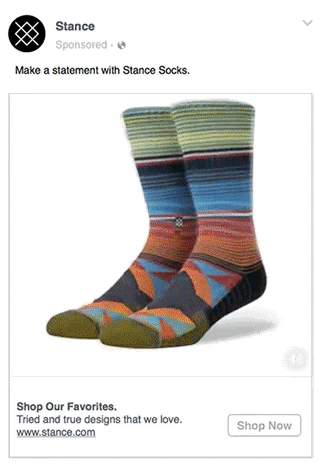
However, if you created a Slideshow ad with video, this is how the final result plays:
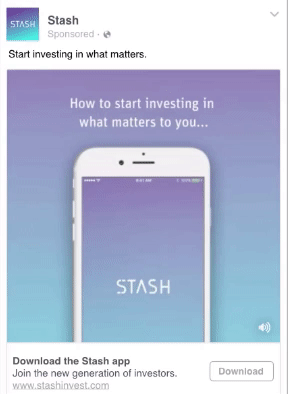
Facebook Slideshow ads are a great video alternative
In conclusion, Facebook Slideshow ads present marketers with a unique opportunity — a simple, cost-effective way to turn existing product images into a video-like ad that plays beautifully for audiences on all internet speeds. Now, you can engage prospects anywhere without worrying about if your video ad will play without interruption.
Take a look at the Instapage digital advertising reference guide below and get all the ad specs for all major advertising platforms. Plus, targeting options, examples, and more.
