Google Dynamic Search Ads (DSAs) are a powerful campaign type to expand your query coverage and drive more volume to your site. But if you’re unaware or don’t set them up appropriately, your campaigns could suffer the consequences.
What are Dynamic Search Ads?
DSAs are similar to traditional text campaigns, but differ in one big way: by foregoing keywords and instead using your actual website, or a product feed for your business. Google then matches users’ queries to the type of product on your site or feed and shows a dynamically generated, tailored ad. The campaign still shows in the search results on Google and are hard to distinguish from regular text ads. These types of ads are a great way to show dynamic content to interested search users.
How are DSA campaigns different than traditional campaigns?
Dynamic ad copy headlines
Keywords are not the only difference between a DSA campaign and a regular text ad campaign. The ad headline that is shown when a DSA appears on the search engine results page is dynamically created from Google. The information that populates a DSA headline is pulled directly from the site or feed. Advertisers still need to write a description line for the ad, but that is the only thing that can be adjusted. As you can imagine, having a specific and tailored headline that is about the actual product searched is a search best practice, and is something that DSA can help you achieve.
Here’s one of Nikon’s dynamic ads to demonstrate:
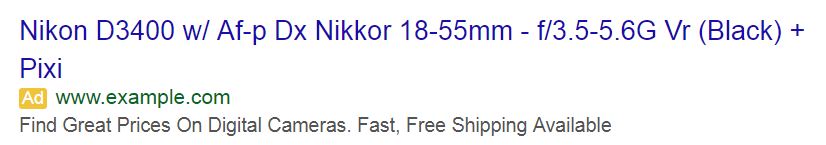
Bidding
Just like a text campaign, DSA campaigns are priced on a cost-per-click (CPC) basis. Cost is determined by the number of times your ad is clicked multiplied by the maximum CPC you are willing to pay. Unlike regular text campaigns, you do not apply bids to individual keywords since DSA does not use keywords. Instead, you will need to apply bids to the auto-target level. Auto-targets are essentially the list of different pages on your site that you can target. Simply set bids for each auto-target, and you will then show in the results based on your ad rank.
Pros & cons of DSA campaigns
Pros
There are a lot of pros to using DSAs. Here are three big ones:
- Close the gap in keyword coverage: DSAs allow advertisers to quickly close the gap in keyword coverage and product inventory. The tool can crawl your website, or crawl a page feed that lists all products. Not only will it help you close the gap in coverage, but DSAs can also show on keywords that would typically be flagged in Google Ads as having “Low Search Volume” which cannot show.
- Ad creation is much easier: This is because the headlines are dynamically generated based on the actual product that is matched to the query in the system. While you still need to have a custom description line, the dynamic headline is most important as that will grab users’ attention and drive more clicks to your site.
- Easy to set up: Dynamic Search Ads take a lot of work off your plate in terms of keyword and campaign creation, too. While you should already have a good structure in place, DSAs are an easy tactic to set up, and you can be running on a wide array of categories within 1 day with minimal work.
Cons
On the flip side, here are a few things to watch out for when using DSA campaigns:
- Not having full control: Since you don’t have full control over which type of queries are matched to and served, you must do your due diligence to make sure your structure is sound and you have accounted for appropriate negatives wherever possible.
I recommend thinking through your brand and the products you sell, and how Google could map these incorrectly. If you think this through and also take time to go through search term reports from text campaigns, you will be off to a good start. However, you will absolutely need to monitor the search term reports the first few days closely. It is also encouraged to routinely look at the search term reports for all campaigns, but DSA especially. We’ll touch on another reason this is important later.
- Not having headlines match the ad: While the dynamic headlines are great, it can also be a challenge for some advertisers. If you wish to have full control over which type of message is shown with your brand, DSA may not be a great fit for you. The headlines generated are based on your website content or product content from the feed, and it’s rare to see a headline that is not ideal. However, as you optimize and pull search term reports, you will see first-hand which ad headline is shown and which post-click landing page it drives to.
- Low-performing search queries wasting budget: The final issue I see often, which also goes for any text campaign, is which product receives percentages of traffic. Like text campaigns where a few keywords see the majority of traffic, DSA can act the same and have a few queries eat up your budget before the stronger converting products are searched on. This is another reason why structure is so important and negatives are needed both before and after launch!
How to set up DSA campaigns
Setting up DSAs in Google Ads is relatively simple. As you would create any other campaign, go through the process of creating a text campaign. As you proceed through the campaign settings, you will see a box to check off “Enable Dynamic Search Ads for this campaign” at the bottom:

You will need to input the domain of your website, and then proceed to create ad groups. Within each ad group, you will then be able to navigate to the “Dynamic Ad Targets” sub-tab, where you can enter “URL Contains” as an additional auto-target.
Once you auto-target the individual ad group, you can then create a dynamic ad. All you will need to do here is have up to 80 characters in length for a message in the creative description line. It dynamically creates the headlines, as will the post-click landing page based on the site or feed content.
How to optimize DSA campaigns
Like most Google Ads campaigns, there are a number of ways to optimize DSA campaigns. Before touching on actual ways to optimize DSA campaigns, the most important thing to do comes before you even create a DSA campaign — structure.
As you evaluate your current text campaigns and how they align with your business, you should ask yourself, “Where am I missing coverage?” or “Where do I need to improve the experience?”— this is a great starting point.
You should look to DSAs as you would with a typical structure of text campaigns: think about what product categories you have and how granular they are. When you determine how many different product categories you have and how complex they are, you will understand how DSA campaigns should be structured.
1. Create a solid campaign structure
Since DSA campaigns utilize auto-targets, and auto-targets live in ad groups, be sure to structure your auto-targets to live in the most specific ad groups possible. If each ad group represents a product or product line for a larger category, you can have better control and management if you have a granular structure.
For example, if an online grocery company creates a DSA campaign for different beverages, they would want to have individual ad groups for auto-targets for soda, juice, etc. With each of these unique ad groups, you can create a tailored description line and then allow Google to supply a dynamically generated unique headline.
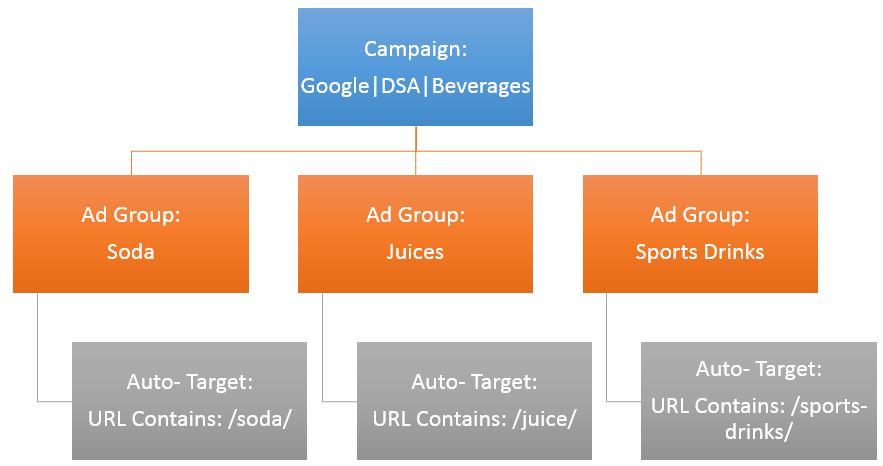
2. Map keywords appropriately & create catch-all campaigns
DSA campaigns exist for two reasons:
- To expand your query coverage
- To improve your ad experience
With tailored ads and post-click landing pages, another thing you should consider is the mapping of your queries. It is important to add negative keywords into different DSA ad groups and campaigns to improve where certain user queries are mapped in terms of campaigns and ad groups. This will also help ensure your DSAs show based on the most relevant query, with the most relevant ad.
After you finish building out your campaign structure, you should create one final DSA campaign if you haven’t already. A “catch-all” DSA campaign is designed to catch all other queries that are not appearing in your category campaigns. This can happen for one reason or another. However, a “catch-all” campaign should be designed to target “All Webpages” on your site to ensure your entire site is covered. If you notice through mining search term reports that this “catch-all” campaign is mapping to either products that should be mapping to in other category campaigns.
3. Mine for negatives
Mine for not only negatives with DSAs, but for keywords to add into your text campaigns.
As you continue to add in negative keywords to help improve experience. You should also look to add in keywords to text campaigns. Look for keywords with good volume and/or keywords that are actually converting well. It is best to have these queries as actual keywords in text campaigns, so you can monitor changes in performance and competition on these keywords, and not rely on the DSA campaign. DSA is a powerful mining tool, and this is something that all advertisers should be taking advantage of.
4. Highlight your promos and offers
Since DSAs dynamically generating headlines, you can focus on showcasing more promos and highlights to your business.
Do you have free shipping, fast delivery, sales?
Then be sure to highlight this in your description line, and let the system create the custom headlines for you. This will help create a better experience for the user, as they will be able to see the product and any offers you have to help them convert.

5. Utilize smart bidding
Does artificial intelligence scare you? While A.I. robots may be scary, don’t be scared of Google’s artificial intelligence for their automated bidding. Google’s Smart Bidding has truly evolved to be much, much better than where it was in previous years.
Harnessing Smart Bidding has really helped advertisers improve back-end performance such as cost-per-acquisition and return-on-ad-spend. I recommend all DSA campaigns be placed on Smart Bidding, whether target-CPA or target-ROAS. If you are an advertiser who is looking to improve your cost-per-acquisition, then set up tCPA bidding. If you are looking to grow more sales at a similar or higher spend, I recommend a tROAS bid strategy. Each of these will analyze your previous conversion data and performance and suggest a target goal.
As a best practice, proceed to set your goal for what Google suggests, and evaluate. If after two weeks you are seeing you achieve your goal, adjust to target to reach higher! Both of these bid strategies have proven to be very efficient and can help you scale your campaigns efficiently.
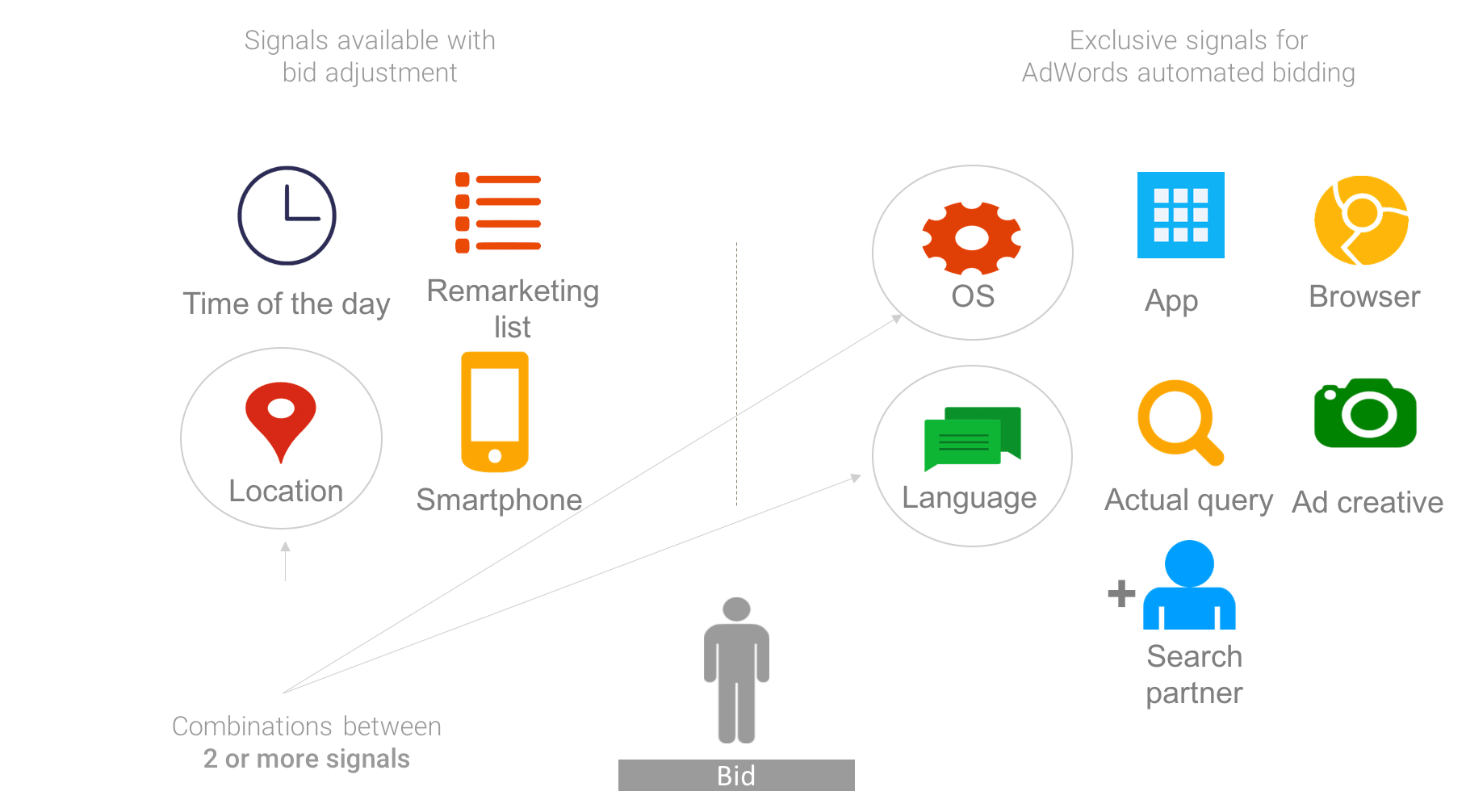
Start using Dynamic Search Ads today
Dynamic Search Ads are probably my favorite tool in all of SEM. It is a great product and addresses many concerns of conventional text campaigns by leveraging either the site content or page feeds. DSAs allow for scale and can be very efficient when paired with Google’s Smart Bidding. While it is the type of tactic you need to keep a close eye on. With proper management, you can see a great performance and take your program to the next level.
About the author
Matt Devinney is a Paid Search specialist at Elite SEM. He attended James Madison University in Virginia and has worked at digital agencies in Chicago, New York, and Philadelphia. When he puts the spreadsheets away, Matt likes to get outdoors for some skiing or surfing.
