A good presence on any social media platform directs people off it, because lead nurturing doesn’t happen in any one place. To get people to buy, you’ve got to get them to your website, on your email list, and onto relevant post-click landing pages. For businesses advertising on Twitter, Twitter Website Cards can help with that.
What is a Twitter Website Card?
Twitter Website Cards are a type of Twitter ad that focuses on getting visitors from Twitter to your business’s web pages. They drive visitors to places where marketing further down the funnel occurs.
And as there are a variety of Twitter ad formats for different goals, there are different types of Twitter Website Cards that use a variety of formats to get Twitter users to a business’s website.
Before we get to those, let’s have a look at how a Twitter Website Card works.
Twitter Website Cards: The basics
Even if you don’t know them by name, you’ve seen Twitter Website Cards if you’ve spent any time on Twitter. And while there are few different types of website cards, they all share the same basic design. Here’s what a single image website card looks like:
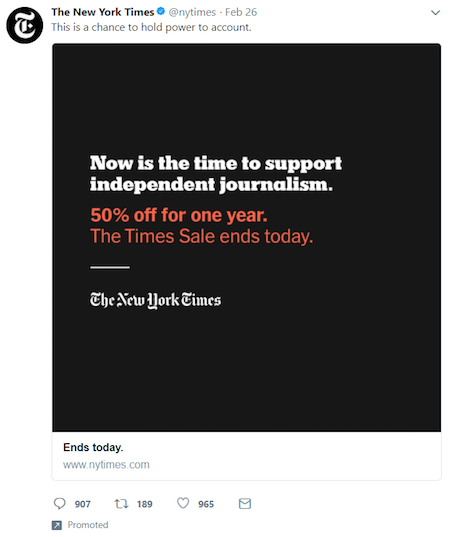
The advantages of using Twitter Website Cards is pretty evident. Instead of just text, advertisers have an entire image to help generate the click-through. That image doesn’t just catch the eye, it’s a big target for the prospects’ mouse too.
Above, the New York Times captures attention and conveys its value proposition in the image (“50% off for one year,” “support independent journalism.”) and text. Below those, the headline’s a missed opportunity (“Ends today”), because it only repeats what you read in the image. Underneath the headline, you’ll see social proof in the form of a URL and counters. But a single image website card isn’t the only type you can create.
Twitter Website Card specs
The tweet above from the New York Times is a single-image website card. But there are several other types of website cards you can create when you sign up to advertise on Twitter. You’ll find those below, complete with ad specs on how to create them perfectly. For ad types on all the other major networks, claim the Instapage ad specs resource here.
Plain Text Tweet
A Plain Text Tweet promotion relies only on the 280 characters allotted by Twitter to drive key business objectives like awareness and clicks.
AD SPECS
- Text: 280 characters (link = 24 characters)
Image Website Card
A Single-Image card allows advertisers to drive clicks with a tweet complete with one eye-catching image linked to a relevant post-click landing page.

AD SPECS
- Tweet copy: 256 characters are available.
- Website title length: 70 characters, recommended 50 to ensure that truncation won’t occur.
- Twitter card image size: 800 x 418px or 800 x 800px for 1:1 aspect ratio (max 3mb)
- Aspect Ratio: 1:91:1 or 1:1.
- File types: PNG and JPEG are recommended. No BMP or TIFF files.
Twitter Image App Card
A Twitter Image App Card is an image website card that drives visitors to a marketplace like Google Play or Apple’s App Store, where they can download an app.
AD SPECS
- Tweet copy: 256 characters are available
- Twitter card image size: 800 x 800 pixels (max 3mb) for 1:1 aspect ratio. 800 x 418 pixels (max 3mb) for 1.91:1 aspect ratio
- File types: PNG and JPEG. No BMP or TIFF files. GIFs will render as a static image.
- Title/price: Pulled from app store.
- Call-to-action options: Install (default if app is not installed), Open (default if app is installed), Play, Shop, Book, Connect, and Order.
Twitter Promoted Video
A Twitter promoted video ad uses video to claim the attention of a particular audience on the platform to boost brand awareness. These can range from a few seconds to a full ten minutes for select advertisers.

AD SPECS
- Media Studio and Ads Manager allow 280 characters when tweeting.
- Title (under video): 70 characters.
- Description (under video): 200 characters.
- File type: MP4 or MOV.
- File size: Under 1GB recommended
- Max time: 2 minutes and 20 seconds (Select advertisers can request extension to 10 min through their Twitter account manager).
- Video codec: H264, Baseline, Main, or High profile with a 4:2:0 color space.
- Frame rate: at least 29.97FPS or 30FPS
- Video bitrate: 6,000 – 10,000k (recommended 6,000k) for 1080p. 5,000k – 8,000k (recommended 5,000k) for 720p).
- Audio codec recommendation: AAC LC (low complexity).
- Aspect ratio: 16:9 or 1:1
Single-image Tweets and GIFS
Single-image Tweets and GIFs appear in users’ Twitter feeds, featuring text and one image or GIF.

AD SPECS (mobile)
- Tweet copy: 280 characters
- Image width/height: Minimum 600 X 335 pixels.
- Aspect ratio: 16:9.
- Image file size: Max 15mb on twitter.com and 3mb on ads.twitter.com.
- File types: PNG, JPEG, GIF. No BMP or TIFF files.
AD SPECS (desktop)
- Tweet copy: 280 characters when created on www.twitter.com or native applications. 232 when created with ads.twitter.com.
- Twitter card image size: Minimum width: 600 pixels, any height greater than the width will be cropped 1:1.
- Aspect ratio: Between 2:1 and 1:1
- Image file size: Max 15mb on twitter.com & 3mb on ads.twitter.com.
- File types: PNG, JPEG, or GIF are recommended. No BMP or TIFF files.
Multi-image Tweets
Multi-image Tweets and GIFs appear in users’ Twitter feeds, featuring text and multiple images or GIFs.
AD SPECS (mobile)
- Tweet copy: 280 characters.
- Twitter card image size: Minimum 600 X 335 pixels
- Aspect ratio: Multi-image Tweets will always be cropped to a square (1:1). For two images, both will be 7:8 aspect ratios. For three images, one on the left will be 7:8 aspect ratio and two on the right will be 4:7 aspect ratio. Four images will all be 2:1 aspect ratio in a grid.
- Image file size: Max 3mb on twitter.com, max 1048kb on ads.twitter.com.
- File types: PNG and JPEG. No BMP or TIFF files.
AD SPECS (desktop)
- Tweet copy: 280 characters.
- Twitter card image size: Minimum 600PX by 600PX
- Aspect ratio: Multi-image Tweets will always be cropped to a square (1:1). For two images, both will be 7:8 aspect ratios. For three images, one on the left will be 7:8 aspect ratio and two on the right will be 4:7 aspect ratio. Four images will all be 2:1 aspect ratio in a grid.
- Image file size: Max 3mb on twitter.com, max 1048kb on ads.twitter.com.
- File types: PNG and JPEG. No BMP or TIFF files.
Video App Card
A video app card uses motion to draw the eye in users’ Twitter feeds, then it drives them to a post-click landing page in the App Store or Google Play where they can download your app.
AD SPECS
- Tweet copy: 256 characters.
- Video ratio: 16×9 and 1×1.
- Title: Truncated at 70 characters.
- Description: Truncated at 200 characters.
- File size: Under 1GB strongly recommended for optimal performance.
- File types: MP4 or MOV.
- Max time: 2 minutes and 20 seconds. (Select advertisers can request an increase to 10 minutes through their Twitter Account Manager)
- Video codec: H264, Baseline, Main, or High profile with a 4:2:0 color space.
- Frame rate: Minimum 29.97FPS or 30FPS
- Video bitrate: 6,000 – 10,000k (recommended 6,000k) for 1080p. 5,000k – 8,000k (recommended 5,000k) for 720p).
- Audio codec: AAC LC (low complexity).
Video Website Card

Video website cards are promoted tweets that use video to capture user attention and drive clicks to a web page.
AD SPECS
- Tweet copy: 280 characters
- Headline (under video): 70 characters, less than 50 recommended
- File type: MP4 or MOV
- Aspect Ratio: 16×9 or 1×1
- URL: Must begin with http:// or https://
- File size: No limit, but under 1GB recommended. No GIFs.
- Video Codec: H264, baseline, 4:2:0 color space
- Frame rate: 29.97FPS or 30FPS
- Video bitrate recommendation:
- 6,000K – 10,000K for 1080P
- 5,000K – 8,000K for 720P
Direct Message Card
A direct message card is a choice of advertisers who want to promote their chatbot or other specific customer experiences. With an image or video and four customizable CTA buttons, these ads drive users to private and personalized experiences within direct messages.
AD SPECS
- Tweet copy: 232 characters
- Button text: 24 characters. Emojis are supported.
- Image specs (if used): 3 MB file size, aspect ratio: 5:2 or 1.91:1.
- Minimum image width: 800 pixels.
- File formats: JPEG, PNG, non-animated GIFs.
- Video specs (if used): Same specs as promoted video.
Adding Twitter cards to your website
So how do you start using website cards to drive traffic? From the foundation up, here’s how to create a Twitter Website Card that generates clicks:
- Log in on the Twitter Ads homepage.
- Hit “Creatives” in the top navigation.
- Select “Cards.”
- Select “Website” below the “Card” tab.
- Click “Create Website Card.”
Then you’ll have to create the end display of your card:
Twitter Website Cards best practices
- The image: The most important part of a Twitter Website Card is its media. To compete with everything else in your prospects’ Twitter feed, it needs to be eye-catching. It needs to stop the user mid-scroll, which means, design-wise, it should be bright to contrast all the lighter color around it. Motion can also help grab attention in an advertisement’s visual hierarchy. In the NYT example above, the image has an additional purpose, which is conveying the product’s value proposition.
- The headline: Like the text, the headline elaborates on the offer. Its placement is below the text, so it may seem less important, however, it is bolded. Letters with a heavier weight have the potential to grab attention more than lighter ones do. Make sure the headline is used to convey new information and not something you’ve already mentioned in the ad (Like the NYT’s redundant mention of the deadline for the sale).
- The URL: This is added automatically by Twitter once you input the URL of your post-click landing page. Make sure that URL is consistent with the branding of your ad, otherwise you risk losing your prospects’ trust. They have to land somewhere they recognize. If the name of your brand is plastered on the ad, but not in the URL, they may assume you’re up to something fishy…
- Social proof: The comments, retweets and likes on your photo will have a big impact on whether they get clicked. This is known as social proof. The more likes, shares, positive comments you can display, the higher likelihood your prospects are to believe that your offer is valuable. That’s why it’s important to cross-promote your Tweet with other social platforms, to boost the number of reactions your Tweet receives.
After you’ve done this, you’ll have to add it to a campaign. Add it to an existing campaign here or create a new one. Then, compose your tweet. This will serve as the text of your ad.
- Adding text: The text isn’t the focal point of a website card, but it doesn’t need to be. The image is what grabs the user. The text elaborates on the offer. Is it available for a limited time? Has it received noteworthy reviews? This is a prime place to say so.
Once you’ve written, all you need to do is click the Cards icon to attach your card, then click “Tweet” to send it out into the Twittersphere.
Twitter card examples
Creating a compelling Twitter Website Card isn’t easy. Below, find some critiques of popular brands, and learn what to avoid when making your own, with some best practices:
Domo

What they did well:
- The text explains a clear value proposition: Simplicity
- The value proposition is reinforced by the text overlaid on the image.
- Social proof helps boost the perceived value of the offer.
What could be improved:
- The image doesn’t add anything to this advertisement. A better choice might’ve been a screenshot of the actual software.
- The image doesn’t use bright colors to attract attention.
- The headline is wasted by repeating content that’s already been mentioned.
Visa
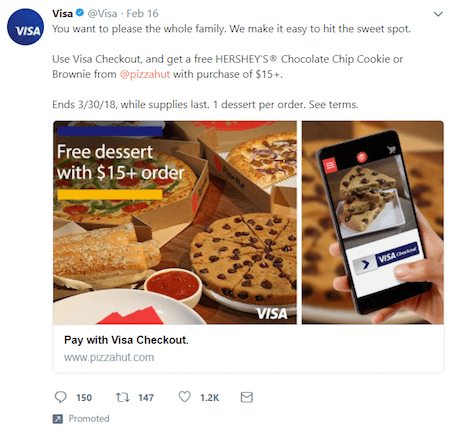
What they did well:
- The image is eye-catching with bright colors and appealing foods.
- The image is informational, showing prospects how to pay with Visa checkout.
- The text elaborates on the offer, describing to visitors its end date and restrictions.
- Social proof is especially strong on this offer, boosting the chance more users claim it.
What could be improved:
- The headline commands the reader instead of showcasing a value proposition.
- The link to Pizza Hut’s Twitter handle allows visitors a way to escape the ad before clicking through.
Microsoft

What they did well:
- The video uses motion to capture the attention of users.
- Captions make it easy to understand the video even on mute.
What could be improved:
- The video itself doesn’t quickly convey the value of the offer. 1:40 is testing the limits of users’ attention spans.
- The text doesn’t elaborate on the offer.
- The headline doesn’t make a compelling case to claim the offer. Get started with resume assistant? Why?
Start using Twitter Website Cards today
Remember, the ad is simply the first impression. Even the ad creative can’t convert a prospect by itself. It takes a persuasive post-click landing page to close the deal.
Start using the ad specs above to create captivating Twitter cards. Then, convert that traffic with a great user experience using the most robust post-click optimization platform.

