Google Ads automated bidding, Smart Bidding, manual bidding — the number of available bidding options available seems to keep growing and understanding how each one works can be confusing. All the same, it’s important to stay up-to-date on Google’s ever-evolving ad platform so that you can maximize your campaign’s ad performance.
What is Google Ads automated bidding?
Automated bidding is a Google Ads bid strategy designed to maximize results based on your set campaign goals. With automated bidding, Google automatically sets bid amounts based on the likelihood that your ad will result in a click or conversion. To do this, they analyze data such as a user’s device, operating system, the time of day they are searching, demographics, and location.
All of Google’s automated bid strategies are portfolio bid strategies (an automated, goal-driven bid strategy that groups multiple campaigns, ad groups, and keywords). This means that advertisers can apply their chosen strategy across all of their campaigns, ad groups, and keywords. Some are available as standard strategies (an ad strategy that can be used in single campaigns).
Automated bidding aims to solve two concerns that advertisers often face their campaigns:
- Whether or not their bids are high enough to compete for qualified buyers.
- Whether or not their bids are too high and possibly showing to people who have no interest in making a purchase.
By automating bids, there’s no need to update bids for keywords or ad groups manually. Bids are set automatically and are unique to each auction (the bid will be different for every auction).
Automated bid strategies analyze past data and learn over time, using performance to inform future bids. This performance is another indication of Google’s movement towards machine learning, which is also used by their Universal App Campaigns.
While machine learning helps to automate the bidding process, the system has its drawbacks.
For instance, This bidding method can’t take into account things like recent events, media coverage, weather, or flash sales. This is where a manual approach to setting bids may be necessary.
Finally, automated bids are available for both Search and Display ads depending on the bid strategy you are using.
What is Smart Bidding?
Smart Bidding is a term associated with automated bidding and some may confuse the two as being the same thing. However, Smart Bidding is simply a bidding category that includes only conversion-based strategies.
Smart Bidding uses machine learning to maximize conversion results by tracking and analyzing data signals from every search and click. Using this data, Google will either increase or decrease bids based on whether or not it believes a click will result in a conversion. For example, it will set a higher bid for a searcher who is more likely to make a purchase.
There are currently four Smart Bidding strategies:
- Enhanced CPC
- Target CPA
- Target ROAS
- Maximize Conversions
Requirements and recommendations
To use Smart Bidding, you must have conversion tracking enabled (unless you are using Enhanced CPC with Display campaigns). Additionally, Google recommends that advertisers have at least 30 conversions in the past 30 days before using Target CPA and at least 50 conversions before using Target ROAS.
To learn more about Smart Bidding, read Instapage’s guide, “A Look Inside AdWords Smart Bidding & Automated Bidding Strategies.”
The 7 types of automated bidding strategies
There are seven different automated bid strategies:
1. Maximize clicks

- Goal: Increase site visits
- Available In: Single campaigns or across multiple campaigns, ad groups, and keywords
- Description: The Maximize Clicks strategy aims to increase the number of visitors to your site. The strategy automatically sets bids to help you maximize clicks within your set budget. The strategy is available as a standard strategy in a single campaign or a portfolio bid strategy across multiple campaigns, ad groups, and keywords.
- Best Used When: You have a solid conversion funnel and you want to send as many visitors to your website as possible.
2. Target search page location
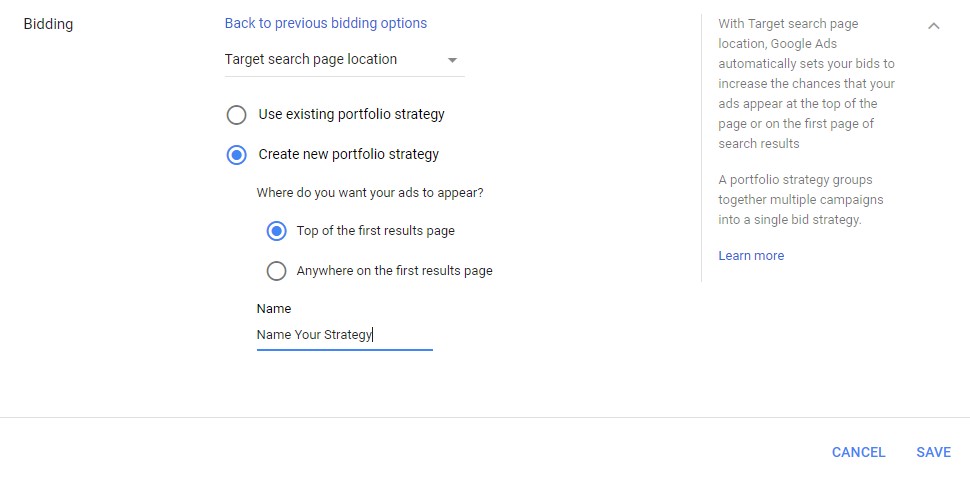
- Goal: Increase visibility on the first page of a Google search results page or show in one of the top positions
- Available In: Campaigns
- Description: Target Search Page Location automatically sets bids to help increase the chance that your ads appear on the first page of a Google search or in one of the top ad positions. It is only available as a portfolio bid strategy on the Search Network.
- Best Used When: You want to rank as one of the top positions in a Google search.
3. Target outranking share
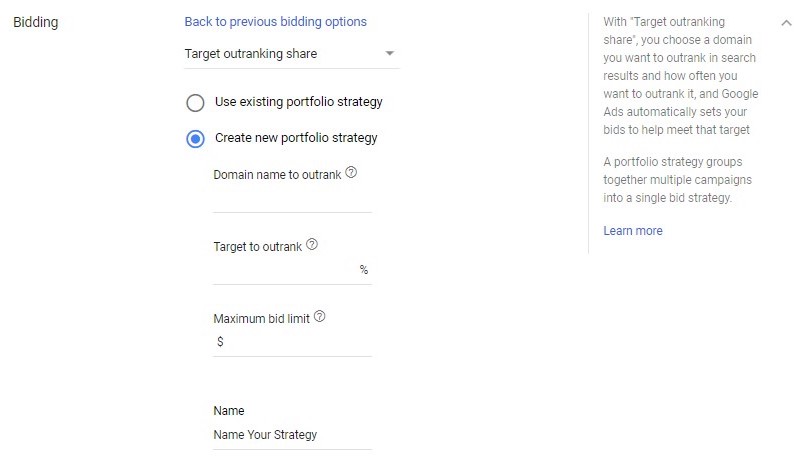
- Goal: Increase visibility over other websites
- Available In: Campaigns
- Description: With Target Outranking Share, you can choose another advertiser’s domain that you want to outrank in ad position and how often you’d like to outrank it. Google will then automatically set your search bids to help meet that objective. Target Outranking Share is only available as a portfolio bid strategy.
- Best Used When: You want to outrank a specific competitor in your industry.
4. Target cost-per-acquisition (CPA)
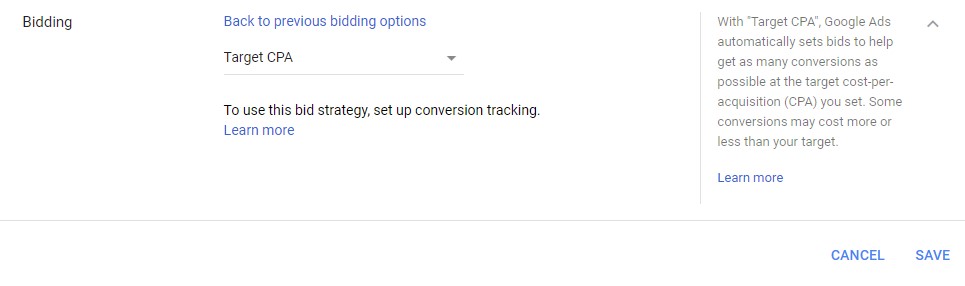
- Goal: Get more conversions with your target CPA
- Available In: Campaigns and ad groups
- Description: Target CPA allows for more control over your automated bidding. With the strategy, Google automatically sets Search or Display bids to help you receive as many conversions as possible at your set target cost-per-acquisition (CPA). Some conversions may cost more or less than your target.
- Best Used When: You’ve established a CPA that you know you can spend to acquire a customer while still maintaining a profit.
5. Enhanced cost-per-click (ECPC)
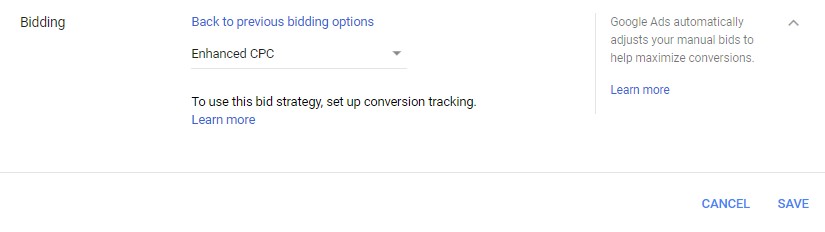
- Goal: Increase conversions while staying in control of your keyword bids
- Available In: Campaigns, ad groups, keywords
- Description: With ECPC, Google automatically adjusts your manual bids to help you generate more conversions while trying to achieve the same cost-per-conversion. ECPC is available as an optional feature when using Manual CPC bidding or as a portfolio bid strategy.
- Best Used When: You are using a manual bidding strategy but still want to take advantage of automated bidding.
6. Target return on ad spend (ROAS)
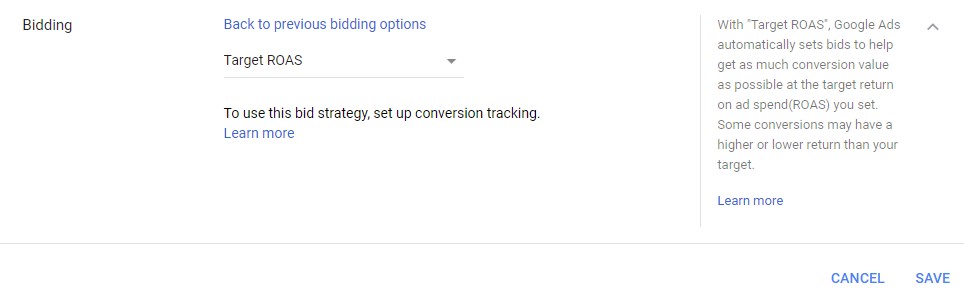
- Goal: Meet a target return on ad spend (ROAS) when you value each conversion differently
- Available In: Campaigns, ad groups, keywords
- Description: Target ROAS automatically sets your bids to help you receive as much conversion value as possible at your set ROAS (the average value you receive in turn for every dollar you spend on ads). Some conversions may have a higher or lower return than your target. Target ROAS is available as a portfolio bid strategy and a standard strategy for individual campaigns.
- Best Used When: You want to focus efforts on driving the highest value of conversions versus trying to receive the highest number of conversions.
7. Maximize conversions

- Goal: Receive more conversions while spending your budget
- Available In: Campaigns
- Description: This strategy automatically sets bids to help you receive the most conversions for your campaigns while spending your entire budget. With this strategy, Google optimizes for a higher volume of conversions. Maximize Conversions is available as a standard strategy for individual campaigns, but not as a portfolio bid strategy.
- Best Used When: You have a large budget and want to automate your ads to drive more conversions.
Benefits and disadvantages of automated bidding
Before you implement any automated bidding strategy, you should weigh the benefits and disadvantages equally:
Benefits
- As bids are set automatically, you’ll save time as you do not have to manually set bid amounts for ad groups or individual keywords.
- Automated bidding uses machine learning to evaluate performance over time and optimize for your specific goal. Thus, in theory, you should see more conversions or clicks for your ads based on your set goal.
Disadvantages
- Since Google will make optimizations on the spot, advertisers should expect drastic changes from time to time (e.g., a much higher bid than expected). Because of this, automated bidding is best suited for companies with a flexible and/or large advertising budget.
- Google’s automated bidding requires historical data to optimize for your set goal and predict future bids. Therefore, for companies just getting started using Google Ads, automated bidding might not be the best strategy.
- While bidding itself is automated, you still need to monitor your campaigns to evaluate if the bid strategy is meeting your desired goal.
Make the most of your search and display ads
Google’s automated bidding presents a fantastic opportunity to save time spent on manually setting bids while optimizing for more conversions, clicks, or whatever your desired goal may be. It’s not without its drawbacks, though. Automated bidding doesn’t provide the extensive control that manual bidding offers, plus you should have historical data before you start using the bidding method anyway.
Make the most of your Google search and display ads along with your entire digital ad campaign strategy. Download the guide below and discover many other ad types across all major platforms including real examples, ad specs, and targeting options available.

